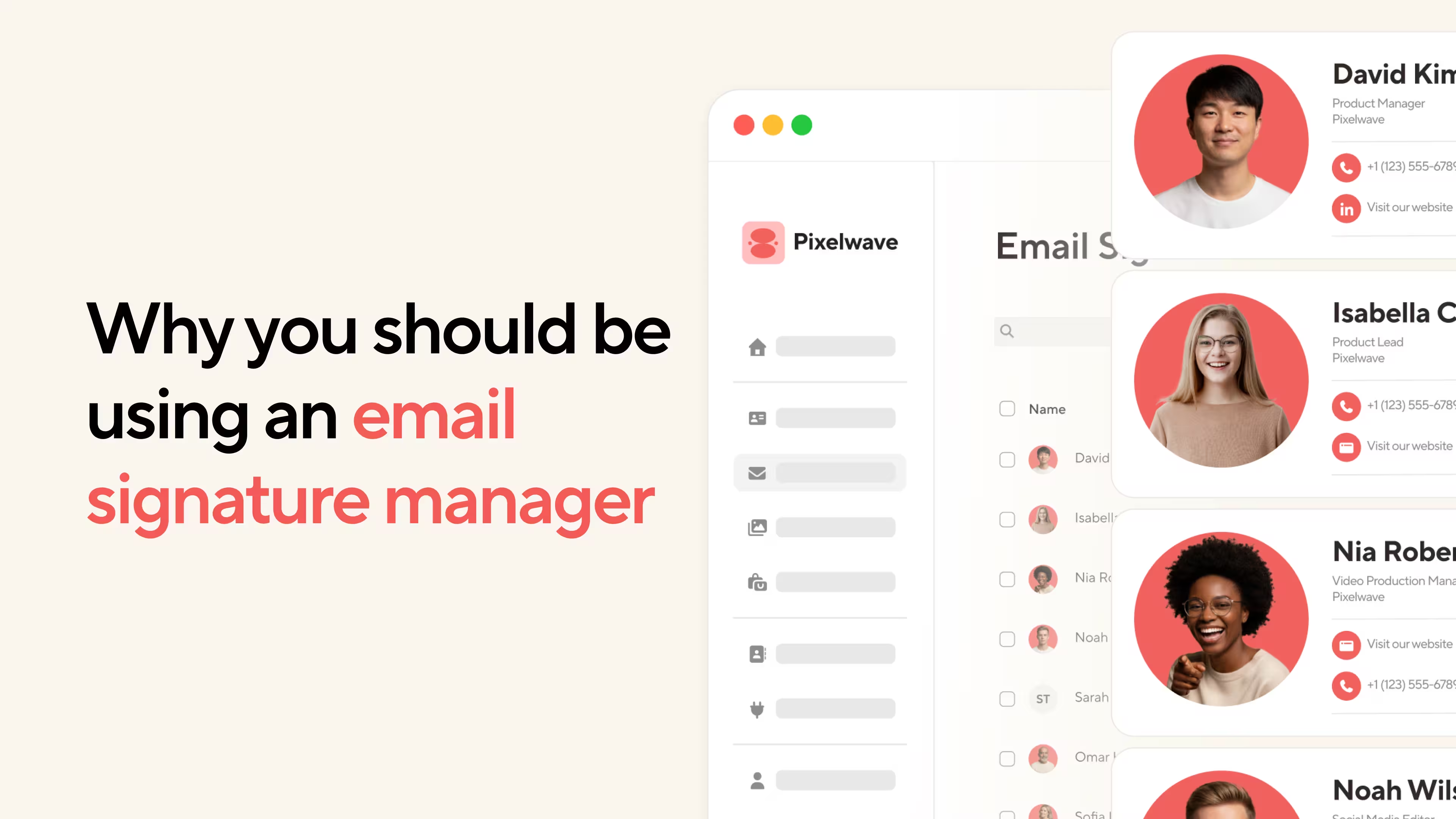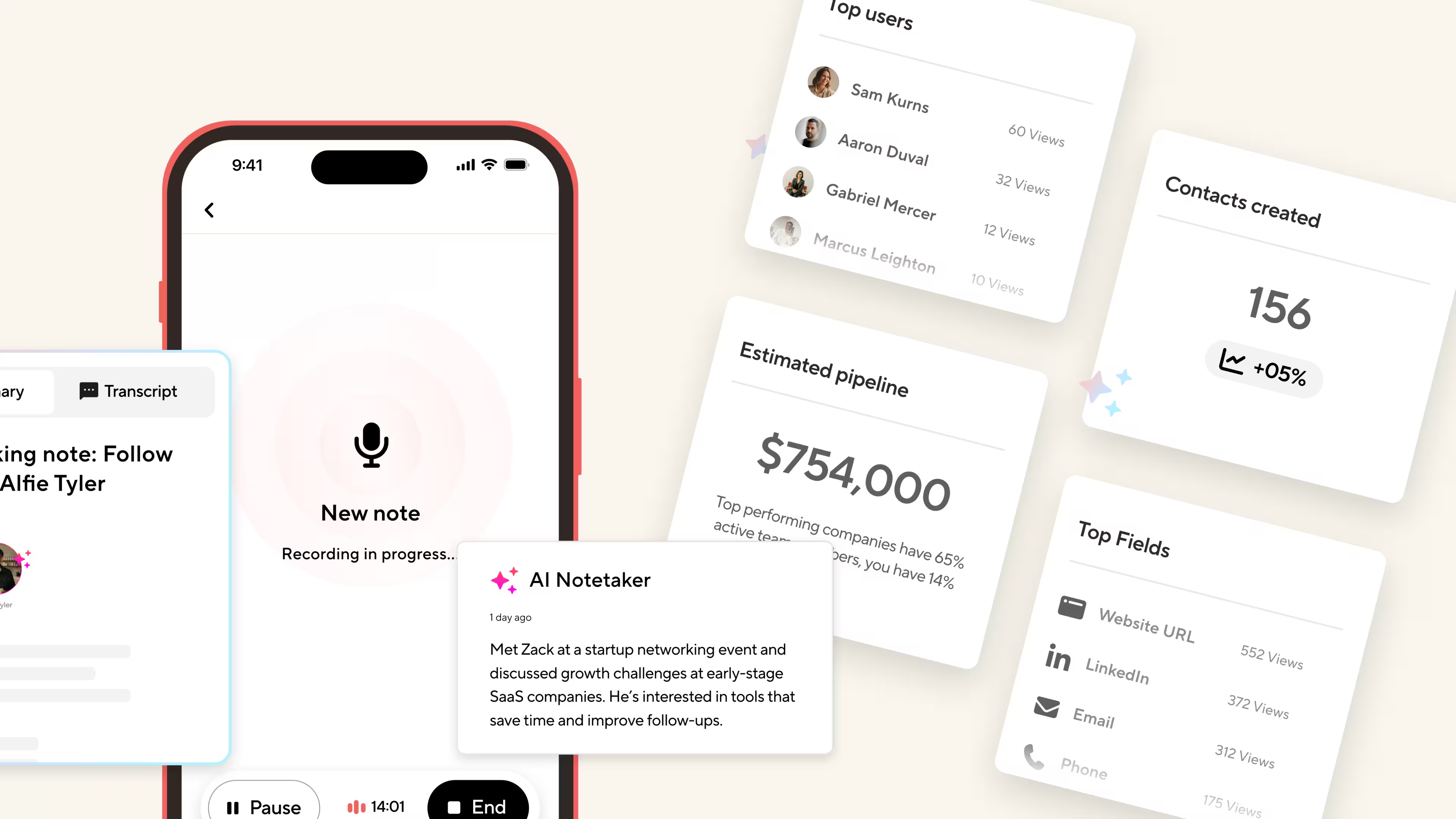Key Takeaways (TL;DR)

When you think of a digital nomad, the last thing you think of are paper business cards. Analogue, unsustainable, unadventurous, boring, the opposite of what being a digital nomad is all about. The last thing you want to be doing is packing extra items, least of all boxes of paper cards. Instead, let your smartphone or Apple Watch become your digital business card.
We know how important sharing your professional identity is, especially when you're moving from place to place trying to grow your network and gain new clients. Blinq digital business cards are built to help share who you are, with anyone, wherever you go.
What is an online business card?
Online business cards are used to share your contact details virtually. You might also hear these cards referred to as virtual business cards, vcards, digital business cards, QR code business cards or some amalgamation of these.
The terminology is interchangeable, however, you’ll find that Blinq offers the top rated online business card option for discerning individuals and business teams. Use our online business card maker on a laptop or desktop computer and create your first card in under two minutes.
How can an online business card help digital nomads?
Blinq software is designed to be updated on the fly. When you update your virtual business card, that information syncs for everyone you've shared your card with too. That means if you decide to set up a short term office in Bali, Barcelona or Hawaii, your contacts can find you straight away. No fuss, no friction.
Our online business cards are designed to be shared in a way that matches how you work. You can share your card; via a unique QR code, SMS, email, url link, smartphone widget, Apple Watch integration, email signature or video call background. You can even hold your phone up to your laptop camera and ask your viewer to scan your Blinq QR code business card from your phone screen!
Many of our users also choose to add their Blinq card link or QR code business card to their personal websites, LinkedIn and social media accounts. Here’s how to do just that.
Before you begin your travels, make sure you have your sustainable digital business card on your smartphone ready to go with you.
How much is a Blinq online business card?
Individuals can download the blinq digital business card app for free and create two cards to use for themselves. We also offer Blinq Premium which offers the ability for individuals to make five cards for themselves along with a host of customisation and personalisation features too (you’ll also receive a 7 day free trial).
Can I create digital business cards for my team?
Businesses and teams can benefit from our Blinq Business subscription, which allows you to create and manage online business cards for all team members from a single dashboard. Create consistency for your brand, update your cards in real time using templates and integrate the contacts your digital business cards create with your existing CRM system.
When you sign up for Blinq Business, you’ll also receive a 30 day free trial to help get you started. You will also benefit from 24/7 onboarding support for you and your team wherever you’re based.
Can I add my digital business card contacts to my CRM system?
With Blinq, you can add the contacts you make to your CRM system, quickly and easily.
Blinq Premium users can download a CSV file of the contacts that they make and upload this to their CRM system.
Blinq Business users can add their contacts to their existing CRM system at any time using Zapier. The setup takes around 5 minutes and allows you to connect Blinq with thousands of CRM systems including, HubSpot, Salesforce, Monday.com, Zoho, Microsoft Dynamics and many more.
To export your contacts using Blinq:
- Open your Blinq dashboard and login (note: only Blinq Business Admins can export contacts for their organization to their CRM).
- Go to the “Contacts” view
- Click “Export Contacts”
- Choose either as CSV or Zapier
- Download the file or follow the simple steps to setup the integration
If you would like to Demo Blinq Business with us, please get in contact today using this link.
Ready to go?
If you’re ready to get started with a digital business card you can create your first card here. Or download our top rated iOS and Android apps on the links below:
Bon voyage and happy travels from the Blinq Team!