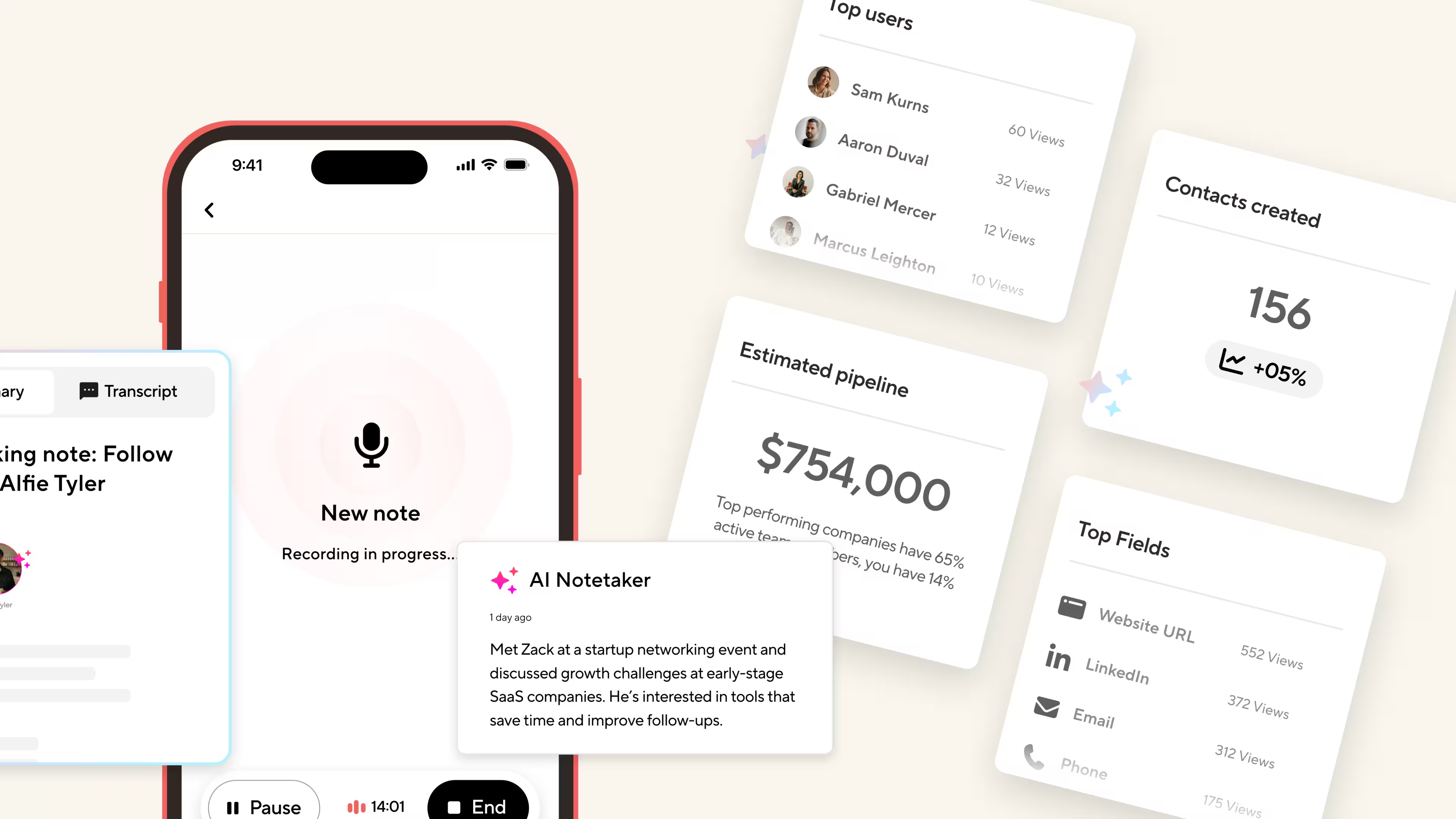Key Takeaways (TL;DR)

In the past, if you wanted to share a business card you had only one choice, paper. More often than not, bleached white, heavy weight, high GSM paper. 42% of all wood harvested globally is used in paper manufacture. Reducing our dependence on paper should concern us all, not just because trees account for half of terrestrial carbon storage, but also because of the hectic amount of energy and water used in paper manufacturing.
Not long ago there wasn’t a choice in how you shared your contact details in a professional setting. Today, thankfully there is a choice and more and more individuals and organizations are making the switch to digital business cards or contactless NFC Cards you can keep forever.
In this blog, I'll answer:
- How bad are paper business cards for the environment?
- How can a digital business card be an eco-friendly business card?
- Can my team use digital business cards?
Surely those little paper rectangles can’t be that bad for the environment, right? Relative to an oil tanker hitting a reef or a new coal fired power plant paper business cards look pretty harmless don’t they. That doesn’t mean we should wave them through the eco-friendly gate, far from it.
It’s not just carbon storage being removed to make these cards, you also need to factor in:
- Carbon emissions throughout the manufacturing process.
- The 300+ liters of water used by manufacturers to make just one kilo of paper.
- Bleaches, toxic dyes and plastics used during printing.
- Transport to customers.
- Energy used during waste management, sorting, transporting and taking your unwanted cards to landfill.
- And the final kick in the guts, the gasses released by your decomposing paper cards in landfill (including our common enemy, methane).
We can do better, we should all do better than this.

The clue is in the name, a digital business card is inherently digital. A digital business card uses software to share your contact details, not paper. You might also hear a digital business card referred to as a virtual business card, vcard or electronic business card (these terms are interchangeable).
Instead of carrying paper cards in your wallet or bag, a digital business card can be shared from your phone. You can choose to share your card via scanning your QR code, Apple Watch, Smartphone Widget, text, email or sharing your digital business card’s url link.
Not only that, a Blinq digital business card allows you to download your card's unique QR code. You can add this to your website, social media and share it at your networking events. This can help eliminate the need for other printed marketing materials. Your QR code can be shared on screen instead, you can even hold your phone up to your laptop camera on Zoom calls and your recipient will be able to scan your QR code.

You can see how quickly using a digital business card can affect other parts of your business to make you and your business even more sustainable and remove your reliance on paper across the board.
An electronic business card can be shared virtually AND the contacts your virtual business card creates can be shared electronically with you too. That removes the need for your contacts to share paper cards with you too.
With Blinq, you can also add your QR code to a virtual background to share when you present over Zoom or MS Teams. That might save you a few more business trips (and give you time back as well).
Individuals can download the blinq digital business card app for free and create two cards to use themselves. We also offer Blinq Premium which offers the ability for individuals to make five cards for themselves along with a host of customisation and personalisation features too.
Businesses and teams can benefit from our Blinq Business subscription, which allows you to create and manage cards for all team members from a single dashboard. Create consistency for your brand, update your cards in real time using templates and integrate the contacts your digital business cards create with your existing CRM system.
When you sign up for Blinq Business, you’ll also receive a 30 day free trial to help get you started. You will also benefit from 24/7 onboarding support for you and your team.
Can I add my digital business card contacts to my CRM system?
With Blinq, you can add the contacts you make to your CRM system, quickly and easily.
Blinq Premium users can download a CSV file of the contacts that they make and upload this to their CRM system.
Blinq Business users can add their contacts to their existing CRM system at any time using Zapier. The setup takes around 5 minutes and allows you to connect Blinq with thousands of CRM systems including, HubSpot, Salesforce, Monday.com, Zoho, Microsoft Dynamics and many more.
To export your contacts using Blinq:
- Open your Blinq dashboard and login (note: only Blinq Business Admins can export contacts for their organization to their CRM).
- Go to the “Contacts” view
- Click “Export Contacts”
- Choose either as CSV or Zapier
- Download the file or follow the simple steps to setup the integration
If you would like to Demo Blinq Business with us, please get in contact today using this link.
If you’re ready to make the sustainable choice for you and your business, create a free digital business card today and start sharing your contact details the eco-friendly way with Blinq.