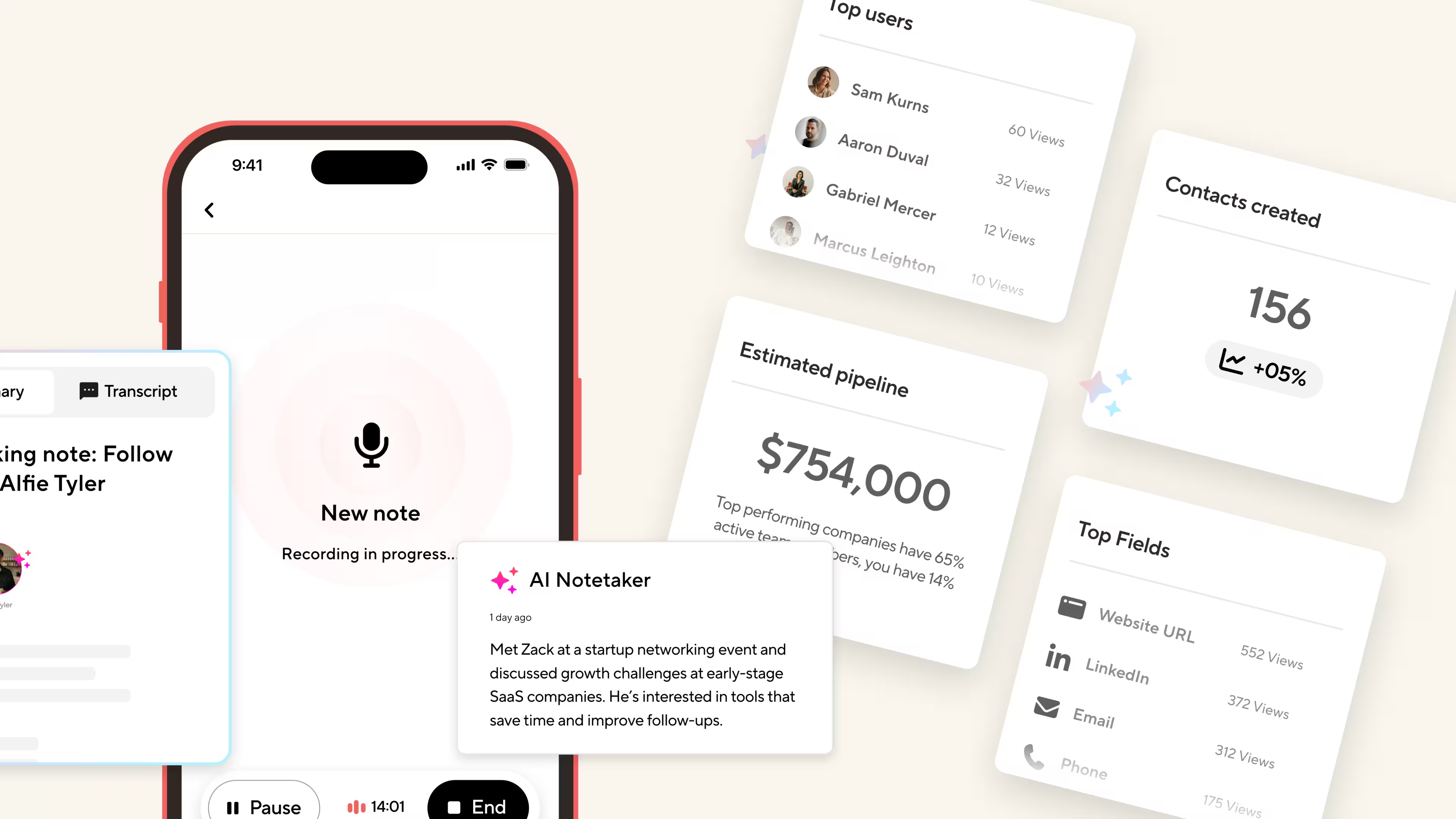Key Takeaways (TL;DR)
![How to create an NFC Business Card [Quick & Easy]](https://cdn.prod.website-files.com/617ac0d059899a69fd8216ec/6372d84fd3c792548b0c0d47_NFC%20Blog%20OG%202.webp)
Here at Blinq, we’ve got some pretty neat physical business cards. They let you share your contact details with someone by just tapping them on your contact’s phone. We call them NFC Cards and they’re bound to impress your network!

Want an NFC Business card of your own? Read on to find out more.
In this guide we'll cover:
- What is a NFC business card?
- How to make an NFC Card
- How much does an NFC Business Card cost?
- Frequently asked questions about NFC Cards
- How does a NFC business card help you network?
- What makes a good NFC business card design?
NFC or ‘Near Field Communication’ business cards are embedded with a chip that can be connected to your Blinq digital business card account. You might also hear these cards referred to as “RFID” cards (Radio-frequency identification). Without getting too technical, our cards aren’t actually RFID cards, but work in a pretty similar way.
When you want to share your details, simply tap your NFC business card on the user's compatible smartphone which will bring up a link containing your Blinq card, it really is like magic!
You can purchase NFC cards via our app or our website today. Alternatively, if you already have an NFC accessory on hand, you can encode it with your Blinq card by encoding your Blinq digital business card account onto it.
So if you’re not happy with the software that another company gave you when you purchased your NFC device, no problem, you can rewrite your NFC business card or tag with your Blinq digital business card!
A digital business card paired with an NFC business card gives users the ability to share who they are, with anyone, wherever they go. When paired with a virtual business card, an NFC business card will quickly become a key part of your networking toolkit.
What’s more, your recipient won’t need to have any app installed to receive your NFC business card details or share their details back with you if you use Blinq. Just tap your NFC card on your recipient's smartphone and a link to your digital business card will automatically appear on their screen.
When sharing your NFC business card with an iPhone user, make sure you tap your card at the top or the recipient's phone.
If you’re sharing your NFC business card with an Android user, their NFC reader is located in the middle part of their device so tap your NFC card there.
Remember you can also choose to share your Blinq card via your iPhone or Android phone, Apple Watch, Smartphone widget, QR code, text, email and more.
You can start on our website, via your Blinq app or your Blinq dashboard.
If you already have a Blinq digital business card then you can:
- Open your Blinq app
- Go to the “Accessories” tab on the menu
- Design your NFC card and assign it to your chosen digital business card
- Order your NFC business card direct from the Blinq app
Or, on your Blinq dashboard follow these steps:
- Login into your dashboard using your normal Blinq credentials
- Go to the “Accessories” view
- Design your NFC card, assign it to your chosen digital business card and pay through the portal.
The cost of our NFC Cards depends on the type of card you purchase.
Blinq Essential NFC Card: $14 + Shipping
Order this slick black card, connect to your digital business card and start tapping to share as soon as it arrives. This card has the least physical customization but is the cheapest NFC card we offer.
Blinq Infinite NFC Card: $40 + Shipping
The Blinq Infinite card is a black or white card which you can put your name on. It’s connected to your online digital business card. Since you can update your digital business card’s profile whenever you like, we like to think the Blinq Infinite NFC card is the last business card you’ll ever need.
Blinq Custom Card: $60 + Shipping
Our custom card is an NFC business card in the style you want it. We send you design templates and then you can design the card to your liking using software like Photoshop, Illustrator or Canva.
We also offer discounts for bulk orders: please contact the Blinq Team directly to get this discount.

For more guidance on how to design custom cards using image editing software, see our articles:
- How to Design an NFC Business Card with Adobe Photoshop
- How to Design an NFC Business Card with Adobe Illustrator
Does the other person need the app for the NFC Cards to work?
No. The person doesn’t need the app for the NFC cards to scan. They simply need an NFC compatible phone.
Do you need to pay for a Blinq subscription for the NFC cards to work?
You don’t have to be a Blinq Premium or Blinq Business member for the NFC Cards to work. You can simply buy the NFC cards on their own and use one of the 2 free digital business cards that you get with your account.
A Blinq Premium subscription gives you more cards, more customisations and allows you to put your company logo within your QR code. Prices for Blinq Premium start at $5.89 a month.
Once I order a card, how long will it take to arrive?
Blinq NFC cards take from 5-8 business days to arrive from when the order is placed.
If you’re ordering a custom card, that 5-8 business days begins when you get the design template to us.
I’ve seen metal cards advertised before. Does Blinq do metal cards?
We don't do metal cards here at Blinq. We’ve experimented with metal cards in the past, but we found that they can have the unintended consequence of scratching your new contact’s phone - which isn’t ideal! We also found with metals cards that the NFC chip is not read as quickly. For us, speed and ease of your first connection is top of mind and until we find something that allows this we won't compromise.
How can I make NFC business cards for my team?
Businesses can sign up for Blinq Business which allows administrators to create and manage unlimited virtual cards for their teams from a unified dashboard. When you sign up you’ll also receive a 30 day free trial to get you started. You can also see more of Blinq’s great features on our YouTube channel.
Using your Blinq Business dashboard makes it easy to make NFC business cards for your team:
- Go to your “Accessories” view
- “Create a new accessory” and build your design live.
- When you’re ready, scroll down the page to assign the NFC business card to a team member.
If you want to purchase cards for your whole team, please contact [email protected] and our Support Team can waive the per card shipment costs as well as share a team invoice.
There are several ways that an NFC business card can improve your networking experience and make sure you always stand out from your competitors.
Share the magic
Picture the scene, the pitch is coming to a close, your team have slogged away to build a fantastic deck and you don’t want to walk away empty handed. Those around the table stand to say their goodbyes, “do you have a card?” the lead client says.
In the past, you would hand over a piece of paper with your name on it, but not this time.
“Sure” you reply, you produce your Blinq NFC business card and tap it on the top of the client’s iPhone. They look amazed, your digital business card link opens in an instant. Amazement turns to admiration as they save your details straight to their device, “Where did you say you got that again?”
Be prepared
Weaning teams (and execs) off expensive and not to mention unsustainable paper cards can be a challenge. Offering NFC business cards can be the bridge you need to get them on-side.
Your team really can have it all, both top rated digital business card software PLUS a physical card they can carry with them and share how they like with clients. Whatever the occasion, you know they will be prepared.
Build your brand
With Blinq NFC business cards, you can customize your NFC card anyway you like. Add your logo as standard on all cards (we don’t charge you extra unlike some providers).
If you have custom colors or want a totally bespoke design, we’ll send you templates to build your card and we’ll faithfully match your cards when they are printed.
For larger teams, simply complete your template and supply a list of your team members who want an NFC business card and we’ll do the rest.
Reusable
Our NFC business cards are made of high quality durable PVC plastic which are built to be shared, over and over again. Don’t invest in another run of paper business cards that will invariably end up in landfill!
Designing a strong NFC business card design has a few key elements which will help you make a strong first impression.
Contrast and size matter
We don’t recommend using a font size below 10. For Blinq Infinite cards your point size is helpfully set for you, for custom card designs make note of this tip before you create your NFC card design.
If you’re using a solid color background for your NFC business card design, make sure the other elements on your card contrast well with your background. Will you be able to see dark blue against a black background? How will bright yellow show up on a white background?
Remember, the RGB colors you build into your design on the web may come out slightly differently when printed in CMYK, they will be very close but it pays to make sure your contrast is dialed up on your designs.

Where does the magic happen?
Unlike traditional paper business cards, the magic of sharing your card happens when you tap your contacts smartphone. Because of this, the card itself is a conduit for sharing your details so you have more freedom to add a design that truly captures your brand.
That could be a beautiful product shot or photo, your brand color as a full block color, or maybe, just maybe your logo made extra large.
Use your NFC business card to share what makes you or your business unique.
Share your contact details with a single tap with Blinq NFC Business Cards

![How to create an NFC Business Card [Quick & Easy]](https://cdn.prod.website-files.com/617ac0d059899a69fd8216ec/6195eabc1a46d4d6f041b3d4_author%20headshot.png)