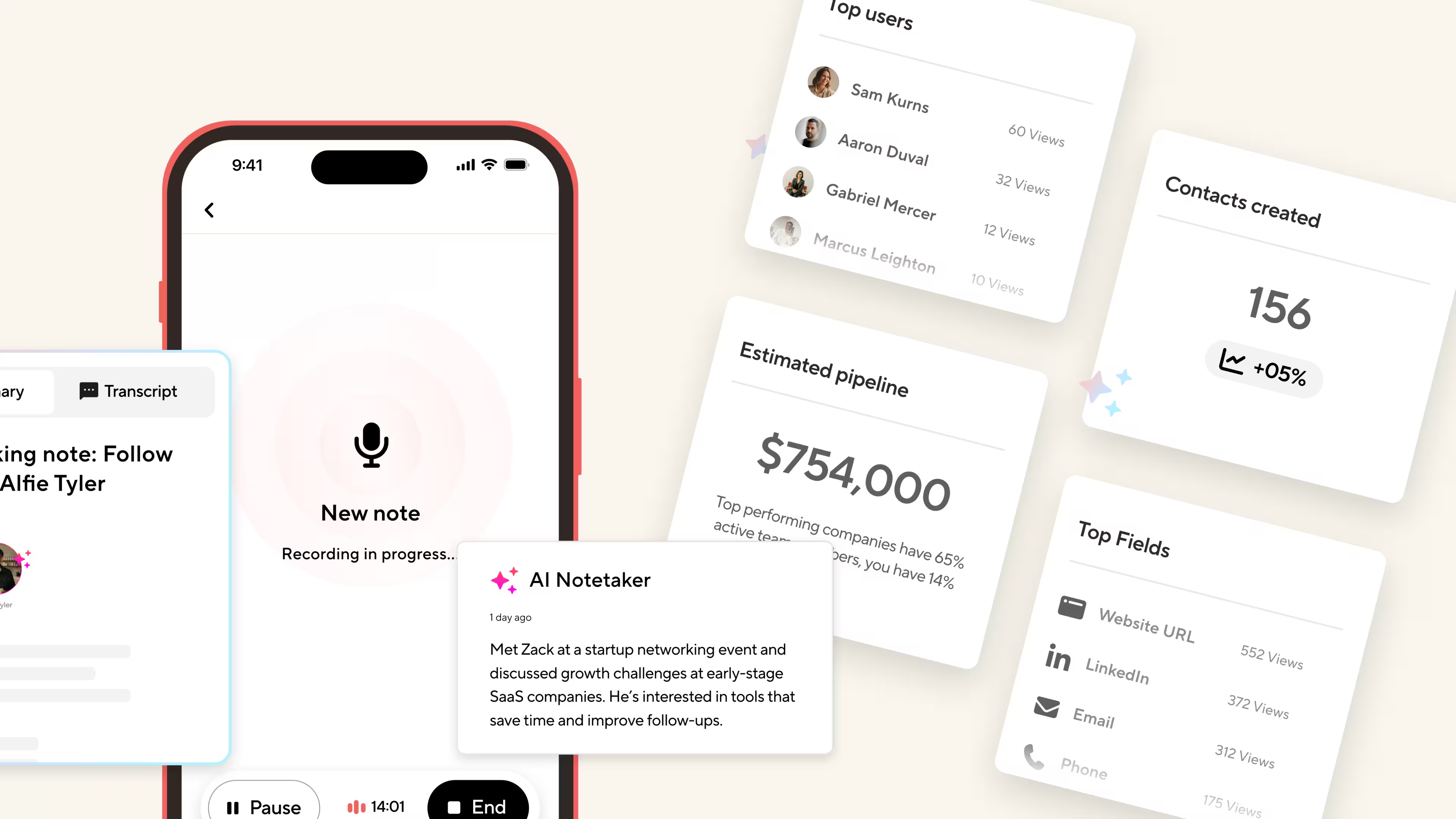Key Takeaways (TL;DR)

There are hundreds of digital business card apps on the market, and let’s face it, very few of them are actually any good. Allow me to make the case for Blinq digital business cards on iPhone.
I'll answer common questions, such as:
- Can I add my digital business card to my Apple Watch?
- Can I add my digital business card as a smartphone widget?
- How much does the Blinq iPhone app cost?
- Can I pair my digital business card with an NFC business card?
We truly believe we have the best iOS digital business card app on the market. You’ll see the difference as soon as you download the Blinq app. But don’t just take our word for it, we’re the top rated digital business card across global App Stores.
You’ll find your digital business card is fully customisable. Not only can you pick a colour scheme, cover and profile image that exactly fits your unique brand, you can add over 20 fields including all of your key social channels and contact information, not to mention your payment app links, links to your key projects and more.
The Blinq user experience has been designed to be simple to navigate and seamlessly blend with the way you already network. The in app controls are fine grained and give recipients a real wow moment when you share your card (be prepared to be asked “where did you get that app?” a lot).
Sharing your card is easy and recipients don’t need to have Blinq installed to receive your card.
Choose to share your card in the way that suits the way you work. Scan the unique QR code, share your cards url, text or email. Blinq makes it easy to share who you are, with anyone, wherever you go.
Yes! Blinq digital business card users can pair their Blinq card to their Apple Watch. Here’s a short tutorial showing how to do this.
Want to learn more? Read about more Blinq on your Apple Watch.
This is one of my favourite ways to share my digital business card. A smartphone widget means you can share your digital business card from your home or lock screen. Here’s a short tutorial showing how to set this up.
If you'd like more information, read our smartphone widget product page.
Did we mention that this is a free digital business card app? Well, it is! We won’t charge you for the number of shares you make nor the number of fields you add.
Free users can create two business cards for themselves and take advantage of our Apple Watch and Smartphone Widget features.
Want to learn more? Read more about our free digital business card.
We do offer awesome premium features for extra levels of customisation and card creation for individual users. Blinq Premium users can create up to five digital business cards for themselves. This is great when you have multiple hats to wear and want to choose which card to share at which occasion.
For business owners and teams we have you covered with a unified dashboard where you can manage all of your cards in one place. Try Blinq Business free for 30 days today, there’s no obligation to buy and you can cancel at any time.
Another great Blinq feature is the ability to sync your digital business card with an NFC tap to share business card:
All you need to do is download the app and go to the "Accessory" part of the app menu or choose the "Accessories" view on your Blinq dashboard to design and order your NFC business card.
Can I add my digital business card contacts to my CRM system?
With Blinq, you can add the contacts you make to your CRM system, quickly and easily.
Blinq Premium iPhone users can download a CSV file of the contacts that they make and upload this to their CRM system.
Blinq Business users can add their contacts to their existing CRM system at any time using Zapier. The setup takes around 5 minutes and allows you to connect Blinq with thousands of CRM systems including, HubSpot, Salesforce, Monday.com, Zoho, Microsoft Dynamics and many more.
To export your contacts using Blinq:
- Open your Blinq dashboard on a laptop or desktop and login (note: only Blinq Business Admins can export contacts for their organization to their CRM).
- Go to the “Contacts” view
- Click “Export Contacts”
- Choose either as CSV or Zapier
- Download the file or follow the simple steps to setup the integration
If you would like to Demo Blinq Business with us, please get in contact today using this link.
So, what is the best digital business card app on iPhone? The answer is Blinq.