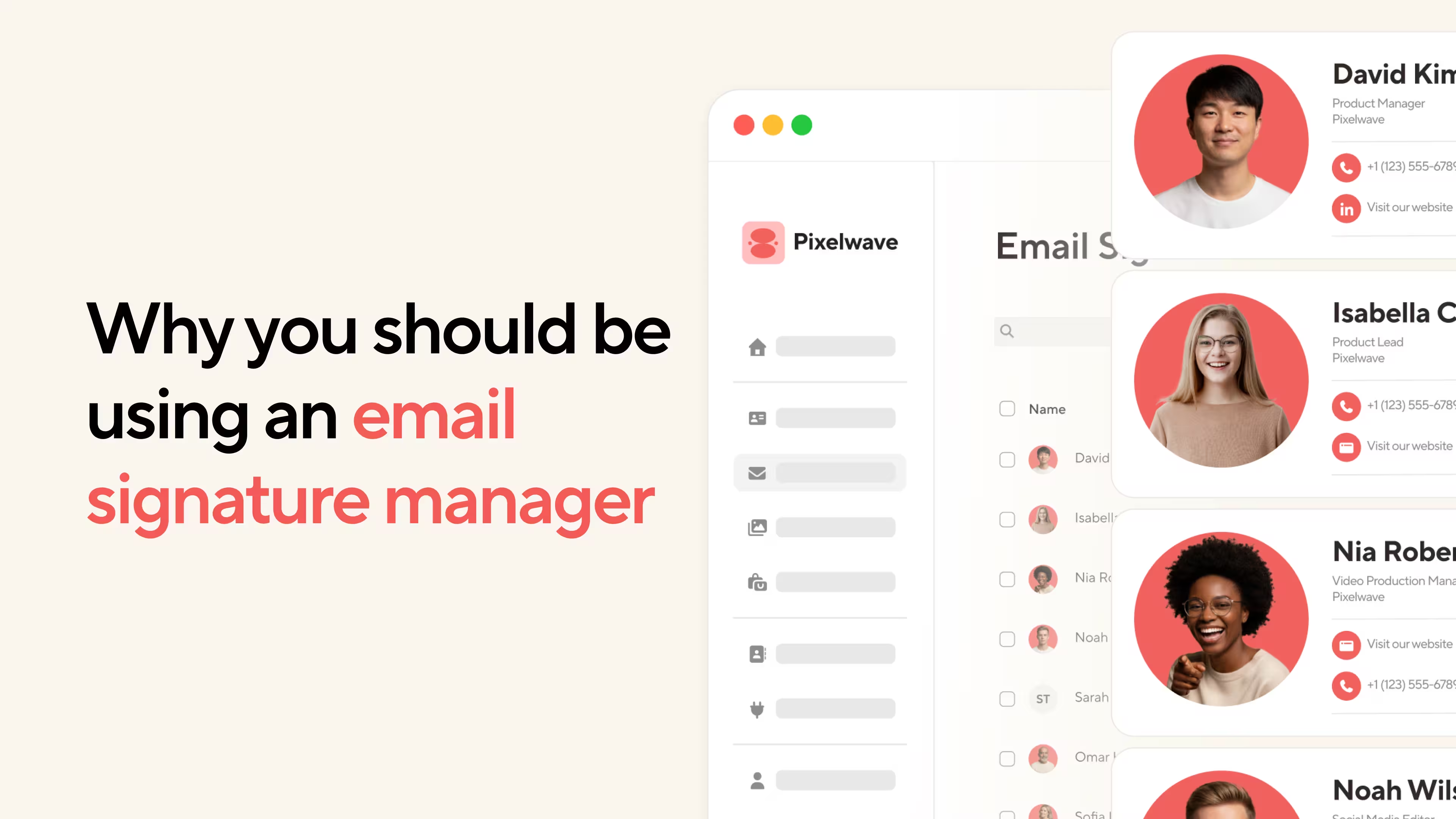Key Takeaways (TL;DR)

Are you thinking of getting digital business cards, but are unsure they’re worth the investment? In this blog, I’ll outline some of the reasons I think they’re worthwhile!
As part of my research for this article, I interviewed people like you — realtors, salespeople, and small business owners — to find out why they thought digital business cards were worth it
Here are some reasons they gave:
1. They're free to update if your role or contact information changes
2. Gives unlimited space to accommodate your personal details
3. Makes it easy for prospects and customers to contact you
5. Reduces your carbon footprint.
6. Integrates with CRM and active directories to aid follow ups
7. Facilitates networking across geographical boundaries
8. Providers like Blinq let you try them for free to make your own mind up
Digital business cards: Reasons they’re worth it
Traditional business cards become redundant each time you get a new job title or phone number. No matter how good your old cards are, you must purchase new ones.
With Blinq digital business cards, there’s no need to purchase new cards every time your information changes.
Simply log into the Blinq application or web dashboard. Update your information. And click save. That’s all.
An average printed business card is 3.5x2.0 inches. In most cases, it can't accommodate all your information.
In contrast, digital business cards are large enough to accommodate all details you’d like to add. And contacts can zoom in on any portion if they need a clearer view.
Amazing, right?
Take a look at the card I created:

All my professional information is on the card. None of my details are squished together or illegible. Plus there's still space to add more information if I wish to.
Need a bit more information about digital business cards?Learn more about how digital business cards work.
I find that it’s difficult for people to contact you via paper business cards.
Firstly, they must manually copy out your details. And they can't reach you if they misspell a word or miss a single digit.
Also, not everyone may be patient enough to copy your details from a paper card. It takes time and focus to avoid making a mistake.
With a digital business card, all a client does is tap, and they’re immediately redirected to your social media profiles, website, payment platform, and so on.
They can even book meetings and call directly from Blinq’s Calendly and click-to-call icons respectively. This makes it easier for prospects to reach you.
Paper-based business cards cost a lot.
A stack of 100 cards costs anywhere from $10-50 (or 0.10-0.50 cents per card), depending on the paper stock used, design elements, printing method, and whether it’s one-sided or two-sided.
I’m sure you’d agree with me that the cost is too high for a piece of paper that will likely get missing, end up in a landfill, or remain in a closed cabinet for eternity
Additionally, cards with the lowest costs have lower quality. And as a professional, your card says a lot about your expertise.
Digital business cards reduce costs in many ways.
You can create your card yourself, without hiring a graphic designer.
All you need are your brand’s color palette and logo, links to your socials and website, and personal details you’d like to add.
Also, Blinq enables you to create your first two business cards for free. While the Premium or Business plans start from $4.99 per month.
Paper business cards contribute to the destruction of the environment.
A recent study reports that the paper and pulp industry is the third largest contributor to industrial pollution in the United States of America.
Also, most paper business cards end up in landfills since they’re made of glossy or coated paper, which cannot be recycled.
Digital business cards are sustainable. They don't cause the felling of trees. And they don't end up in landfills.
So, by using digital business cards, you play your role in protecting the environment as you connect with contacts.
With digital business cards, you can centralize the contact information of every person who shares their details with you. This makes it easy to turn contacts to leads and grow mutually beneficial relationships.
For instance, Blinq business’ Zapier integration connects with CRM (customer relationship management) tools like Salesforce, Hubspot, and Zoho. Your contacts can export automatically to your CRM.
Also, you can download the CSV file of your contacts. Simply click Contacts<export contacts<download CSV from your dashboard.
This way, you keep in touch with contacts, nurture warm leads, and turn them into clients.
Virtual networking events and meetings are now commonplace.
In a recent survey by LinkedIn, 28% of marketers said 90-100% of their events are now virtual.
Digital business cards help you network during these events.
You can share them via email, text message, LinkedIn private message, and so on.

Also, Blinq lets you create a virtual background with your QR code. Here’s what mine looks like:

Anyone that scans the QR code is automatically redirected to my digital business card.
Want one of your own? Create a Blinq virtual business card today
Imagine this scenario:
You pay for a large delivery of paper business cards. Upon opening the package, you discover that they don't meet your needs or preferences. The money you spent vanishes with no result.
That’s the risk of paper business cards.
No printing service offers a free trial card to let you see if the investment is worth it before you commit.
But on Blinq's free plan, you get two free digital business cards with unlimited shares. You can give them out, measure their impact, and decide if you want to invest in them.
Create a free digital business card on Blinq today.
How to get the most out of a digital business card
Ensure your digital business card is visually appealing and easy to read
The design of your card should be attractive and professional to capture attention and present you as a professional.
When designing your card, keep these in mind:
✅ Avoid clutter: it shouldn’t be cluttered with information. Keep it clean and simple.
✅ Arrange your details hierarchically. Your name should be the first thing on your digital card. Followed by your title. And so on.
✅ Ensure the font sizes are legible
✅ Your brand and card design should align. Add your color palette and Logo.
You can use these examples of digital business cards as a guide. We’ve also got industry-specific articles for realtors, digital nomads, and photographers!
Add a high-quality headshot
A great headshot exudes confidence, competence, and professionalism. It plays a huge role in determining people’s perceptions of you.
Your headshot should align with your brand, and be of high quality to avoid pixelation.
Blinq has curated a list of 15 great professional headshots. You can use it as a guide.
Include essential links
Provide contacts with different ways to reach you.
This includes
✅ Social media links
✅ Links to your Website or landing page
✅ Links to your Payment information
✅ Links to your Scheduling pages (Calendly, Google Calendar, etc)
This way, they can contact you from your business card.
Demonstrate expertise by linking to your eBook
Including a link to your eBook card tells potential clients, partners, or employers you’re an expert. They will be more likely to trust you and do business with you.
Repurpose it
There are different ways to use a digital business card.
✅ Share it in the bios of your social media accounts
✅ Include it in your ad campaigns
✅ Embed it on your website. We have a guide on how to embed your digital business card on your website.
✅ Include the QR code in your company merch
Use it as your email signature
You can use your digital business cards as email signatures. This makes it simple for others to get in touch with you, while also projecting an expert image to those who receive your emails.
Blinq lets you create your email signature from your dashboard.
Simply import your details from your digital card, click save, then add it to your email account.

Want an email signature but don’t have a Blinq account? Generate a free email signature
Share your digital business card on social media
You reach a wider audience and increase online visibility by sharing your digital business card on social media.
Add your QR code to the virtual background during meetings
During remote meetings, you can use your digital business card’s QR code to create a virtual background.
Attendees get your digital business card when they scan the QR code.
What should I put on my business card?
Contact information
This is a vital portion of your business card. Because people can’t reach you if there’s no contact information.
Your contact information includes your:
- Name
- Title and headline
- Company name
- Phone number
- Email address
- Website.
- Address (virtual or physical)
Professional headshot (profile picture)
At first glance, your headshot tells if you’re someone to connect with or not. So, it’s important to use one that’s professional looking.
Brand assets
This includes your logo and color palette. Ensure the logo is legible and not pixelated.
Social media links
Include links to social media profiles. This way, people have multiple ways to connect with you.
Additional data
Include other relevant additional information such as skills, accreditations, meeting links, and payment links.
How do I create a digital business card on my phone?
Firstly, download the Blinq application to your phone.
- Use this link if you're an iPhone user: Blinq iOS App
- If you're an Android user, use this link: Blinq Android App
Then follow the instructions in this video:
Final thoughts: Digital business cards are beneficial
Digital business cards are becoming the norm for a reason. They save you money in the long run, are large enough to accommodate your information, and prevent lost opportunities due to misplaced or trashed physical cards.
Create a free digital business card on Blinq today.



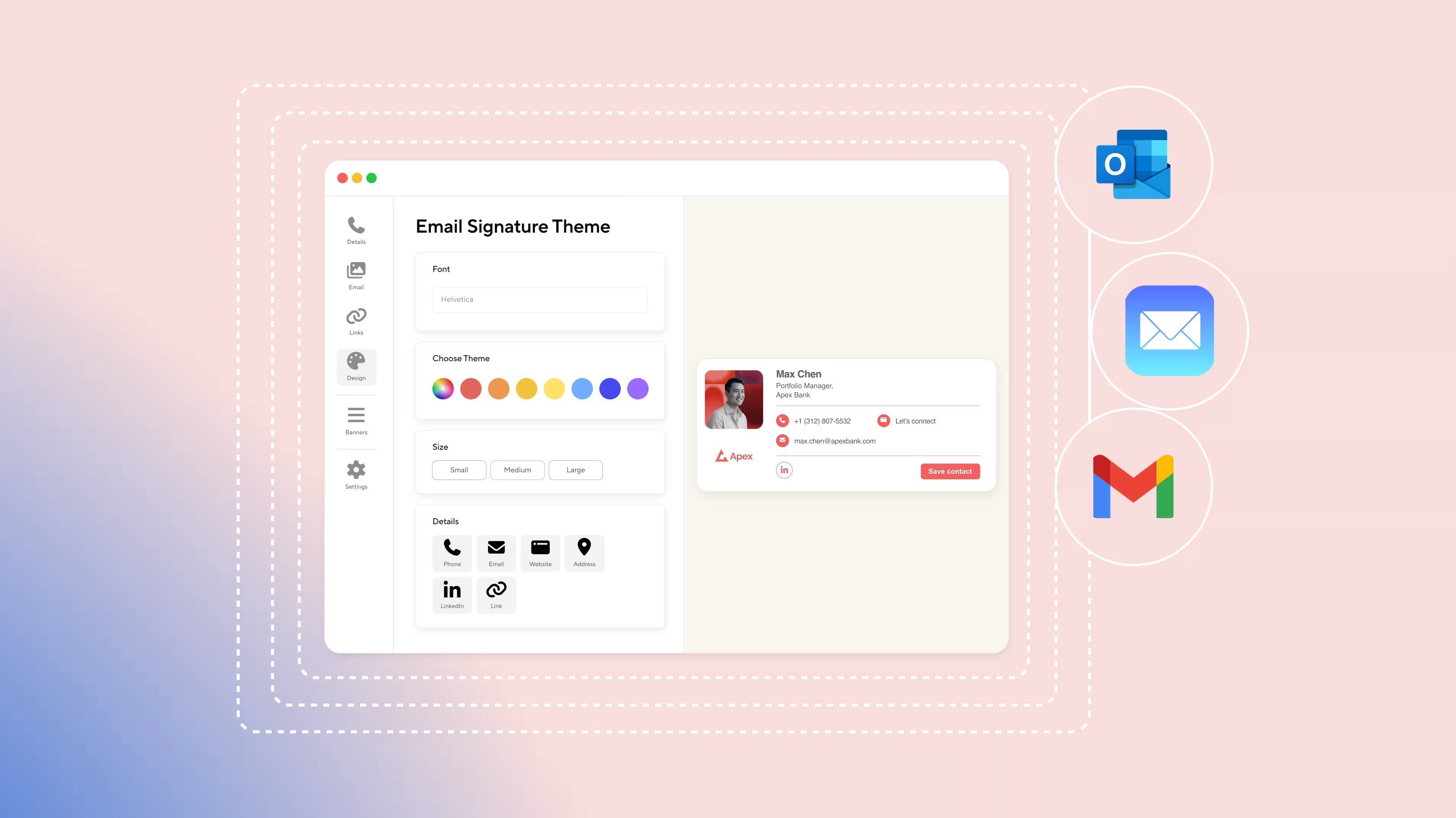
.avif)