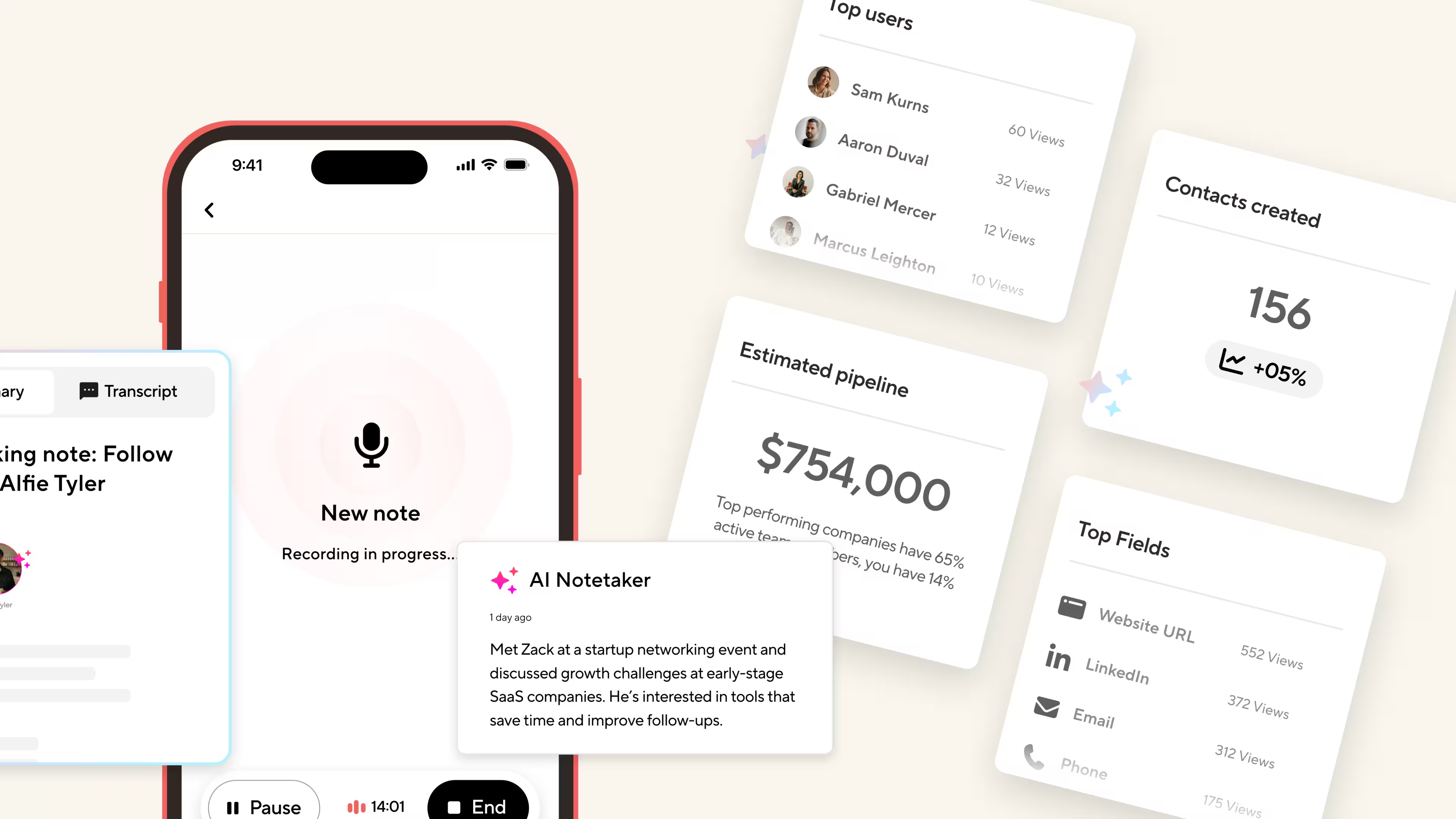Key Takeaways (TL;DR)

As a relationship-based profession, business cards have long been trusty sidekicks for realtors. New technology means that realtors can now also share business cards straight from their phones with digital business cards.
If you’d like to find out more about Blinq digital business cards and how they can help realtors, we’ve prepared this handy guide.
- What is a digital business card?
- Benefits of a digital business card for realtors
- How much do Blinq cards cost?
- Does Blinq have good reviews?
- What makes a good business card template?
- How do realtors make a digital business card?
- Sharing your card
- I run a real estate brokerage: how do I make cards for my team?
- Can I add my digital business card contacts to my CRM system?
A digital business card gives users the ability to share who they are, with anyone, wherever they go. Best of all, you can carry your digital card on your smartphone making this a key part of a realtor’s tool chest.
Because you can share a digital business card from your phone, your recipient can save a huge amount of important information about you and your business straight to their contact book. Realtors can also add links to properties, feedback forms from open houses and document submission portals.
What’s more, your recipient won’t need to have any app installed to receive your details or share theirs with you if you use Blinq. You can choose to share your Blinq card via your iPhone or Android phone, Apple Watch, Smartphone widget, QR code, text, email and more.
With Blinq, you can even download your card’s unique QR code to add wherever you like; signage, brochures, stickers, goody bags, you name it. As a realtor, growing your network and your brand is crucial for remaining top of mind when buyers or sellers come to the market, a Blinq digital business card can help you achieve this.
A digital business card can do so much more than just share your details and links with buyers and sellers. These smart business cards can help alleviate some of the most common pain points between realtors and their clients.
Improved communication
Lack of communication is consistently ranked among the top bugbears for buyers and sellers dealing with realtors. We know that communication is a two way street and that’s why a key benefit of having a digital business card is being able to collect all of your communication channels in one place for your clients to use.
Moreover, instead of frustrating a client by asking them to go online or look for your number on a piece of paper stuck to the refrigerator, with a Blinq card your details will save directly to their smartphone. So from the start of your new conversation, you know your client isn’t in a bad mood from searching for your details.
By the same token, whenever you share your digital business card with a client, they will have the opportunity to share their details with you. You can then view these inside your Blinq app to keep tabs on leads and stay in touch.
Communication is one of the key skills amazing realtors possess. Read our article to discover other key customer service skills realtors possess.
Sell faster
A digital business card helps realtors grow their network to get more eyes on their listings. However, if a property isn’t moving, then their virtual card can also be the source of data to make smarter decisions to spark interest.
With a Blinq card you can add your payment links or add links to feedback forms from open houses where you can monitor responses and response rates. If interest is waning then you can have an informed discussion with your client about marketing and pricing strategies. Again, this helps reduce friction in the decision making process for sellers.
All the key client information in one place
Finally, digital business cards allow you to host all the information a client could need to interact with you throughout the sales process.
For instance, consider how a buyer might use a WhatsApp channel with their realtor to note images from inspections to compare with reports in their final walkthrough. Or how links to document submission portals can be found quickly to achieve important deadlines. Being able to find key information in moments that matter is incredibly important and can avoid frustration on both sides of the fence.
This also helps realtor agents ‘operate in the open’ and show off the hand work they do on behalf of their clients. Why not add your accreditations and testimonials or review links to your card as well?
You can update your card information whenever you like, so your clients will always have your latest contact information and newest listings.

Struggling with maintaining all your house viewing notes? Want to use Excel to keep you organized? Check out our Free Excel Templatesto Help Realtors Get Business in Order
On our free app, you can make two free digital business cards free of charge.
If you’d like to make up to 5 cards and have more premium features like your logo in your QR code and your specific brand color on the card, then premium prices start from $2.99 a month. Having extra cards can be particularly useful if you operate in different areas!
See our pricing page for full pricing details.
If you’d like to make multiple cards for your real estate agency, consider our Blinq business option.
Absolutely it does!
At the time of writing, we have:
- A 4.8 Star rating on the Apple App Store
- A 4.9 Star rating on Capterra
- A 4.8 Star rating on the Google Play Store
From our business findings, we notice that realtors that add calls to actions on their digital business cards (such as 'Book in time with me!' and 'Give me a call here') have more success engaging with potential clients.
If you want to make your digital business cards as helpful to clients as possible, follow these tips:
- Include clear calls to action in each field.
- Have a clear, well-lit headshot
- Order fields in order of importance (you can reorder your virtual cards layout inside the Blinq app).
- Add your most up to date contact information.
Real estate agencies could consider using a business card design like the business card template below.

To make a digital business card with Blinq:
1. Follow this signup link and add your name and email address
2. Customize with the colors, images and contact information you’d like to appear on the card. You can always change these later!

3. Create a Blinq account so you can access your account and share your card with the world!
Once you’ve created your card, there’s several ways you can share it.
Different ways to share your card include:
- Getting people to scan the Blinq QR code in your Blinq Mobile app: Great for when you meet prospective clients at an open viewing!
- Sending your card via SMS, or email: Go to “Send” in your Blinq Mobile app and click the option you prefer

- By sharing a link to the card via social media: You can find a link to the card by pressing “Send” if you’re using the mobile app or “Share card” if you’re viewing it on your computer.
If you’d like a more visual run-through, watch our video on sharing your card on Youtube:
Real estate brokerages can sign up for Blinq Business which allows administrators to create and manage unlimited virtual cards for their teams from a unified dashboard. When you sign up you’ll also receive a 30 day free trial to get you started.
Check out our explainer video to learn how to add digital business cards for the realtors in your firm.
With Blinq, you can add the contacts you make to your CRM system, quickly and easily.
Blinq Premium users can download a CSV file of the contacts that they make and upload this to their CRM system.
Blinq Business users can automatically add their contacts to their existing CRM system at any time using Zapier. The setup takes around 5 minutes and allows you to connect Blinq with thousands of CRM systems including, HubSpot, Salesforce, Monday.com, Zoho, Microsoft Dynamics and many more.
To export your contacts using Blinq:
- Open your Blinq dashboard and login (note: only Blinq Business Admins can export contacts for their organization to their CRM).
- Go to the “Contacts” view
- Click “Export Contacts”
- Choose either as CSV or Zapier
- Download the file or follow the simple steps to setup the integration
If you would like to Demo Blinq Business with us, please get in contact today using this link.