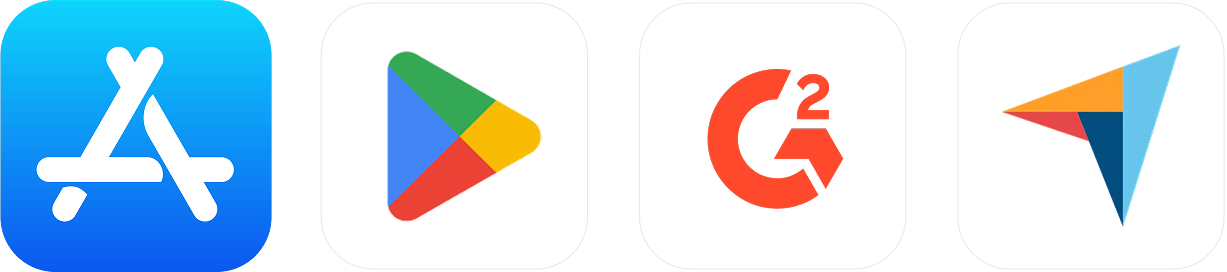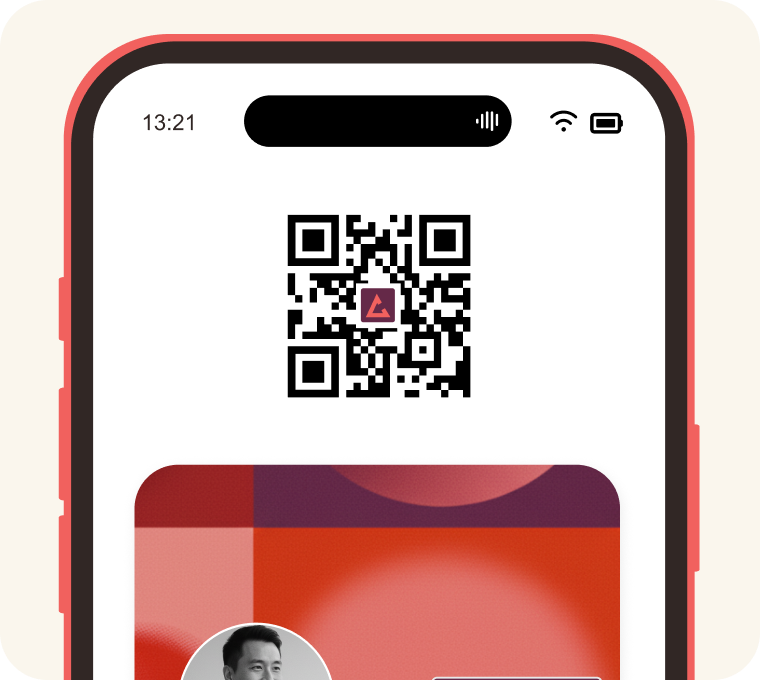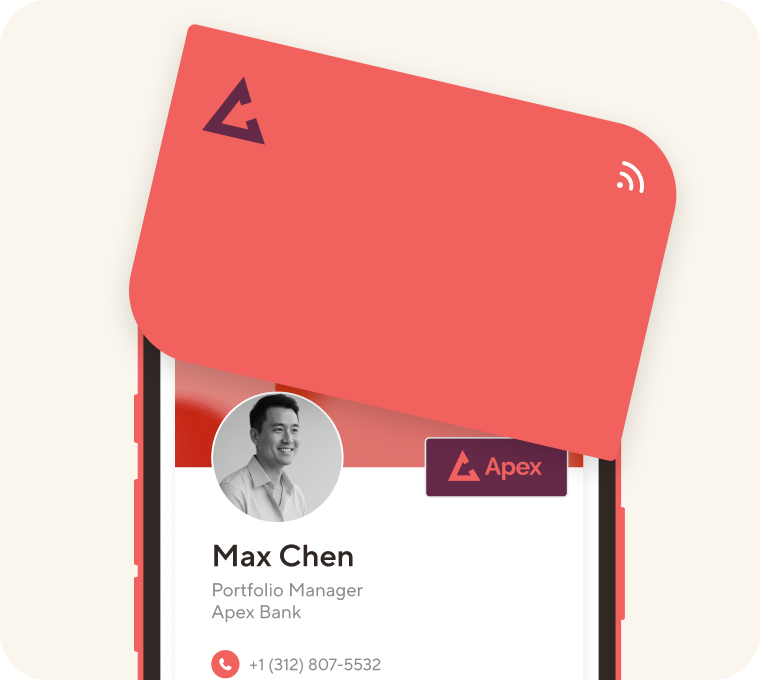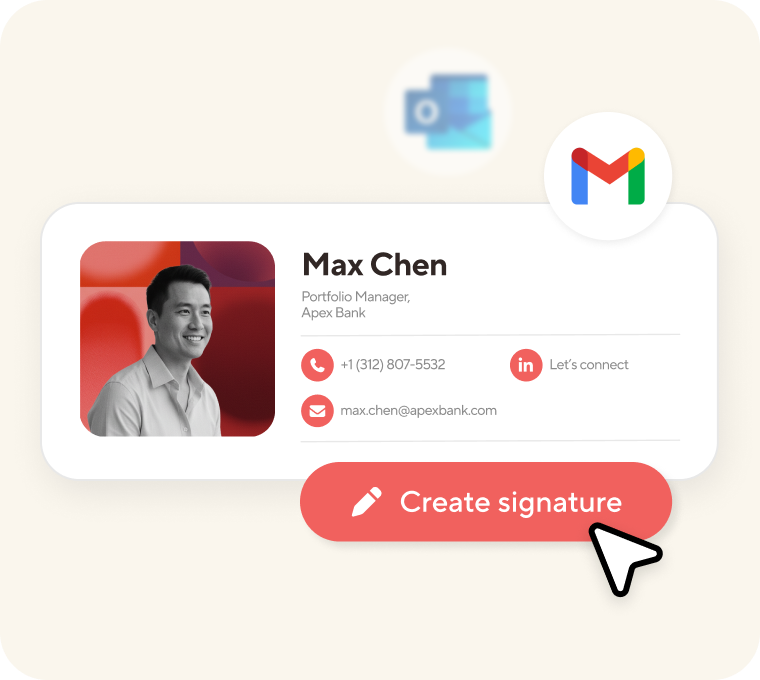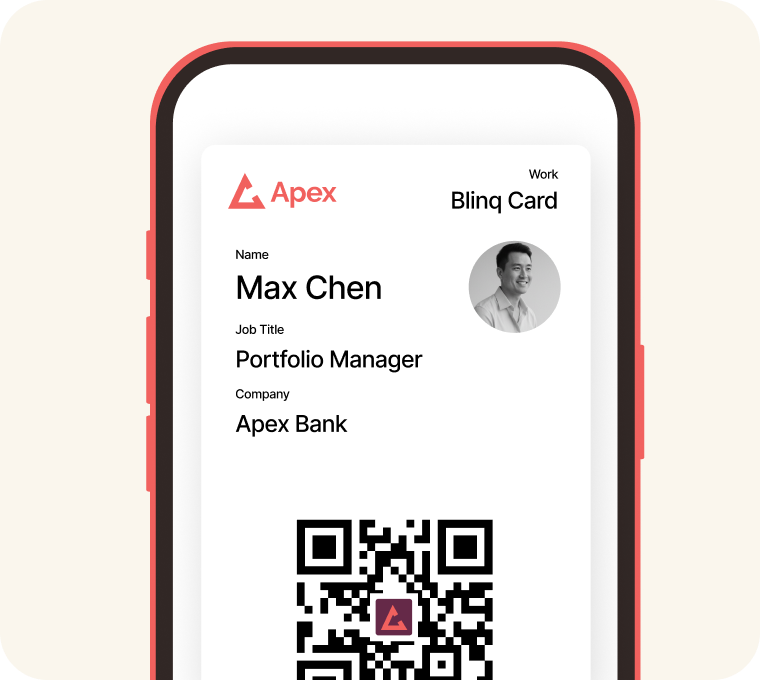Turn first connections into real opportunity
Share who you are in seconds, capture contacts and remember conversations - all synced to where you work best.
More than 4 million people
in
500K companies use Blinq
.avif)

.avif)




.avif)

.avif)








%205.svg)






%205.svg)


%202.svg)

%202.svg)



%202.svg)

%202.svg)












.avif)


.avif)









%202.svg)
%202.svg)

%205.svg)

.avif)


How it works
Digital Business Cards
Create a digital business card that looks like you. Share by QR code, tap, link or wallet - recipients don’t need the app.
AI Contacts
Scan a badge, scan a card, or let them add you. Blinq fills in the missing details automatically so nothing gets lost.
AI Notetaker
Save what mattered from the conversation, instantly. Blinq turns conversations into clean notes and saves them with the contact.
Workflows
Send contacts and context straight into your CRM and tools. Trigger follow-ups, tag by campaign or event, and keep your team in sync.
Loved by professional
optimists globally
App Store and Google Play reviews
Across platforms in digital business cards
of Fortune 500 companies have employees using Blinq


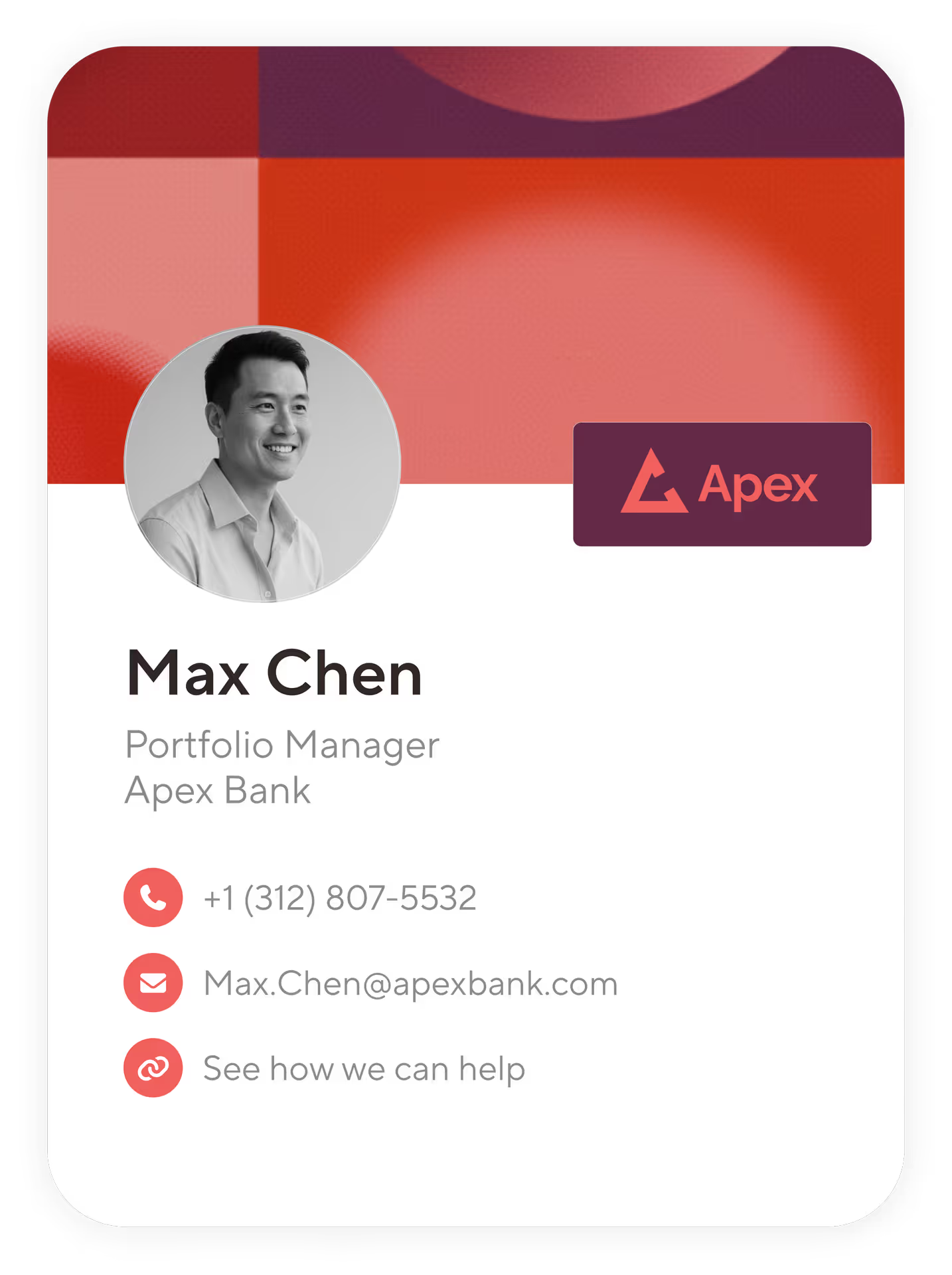
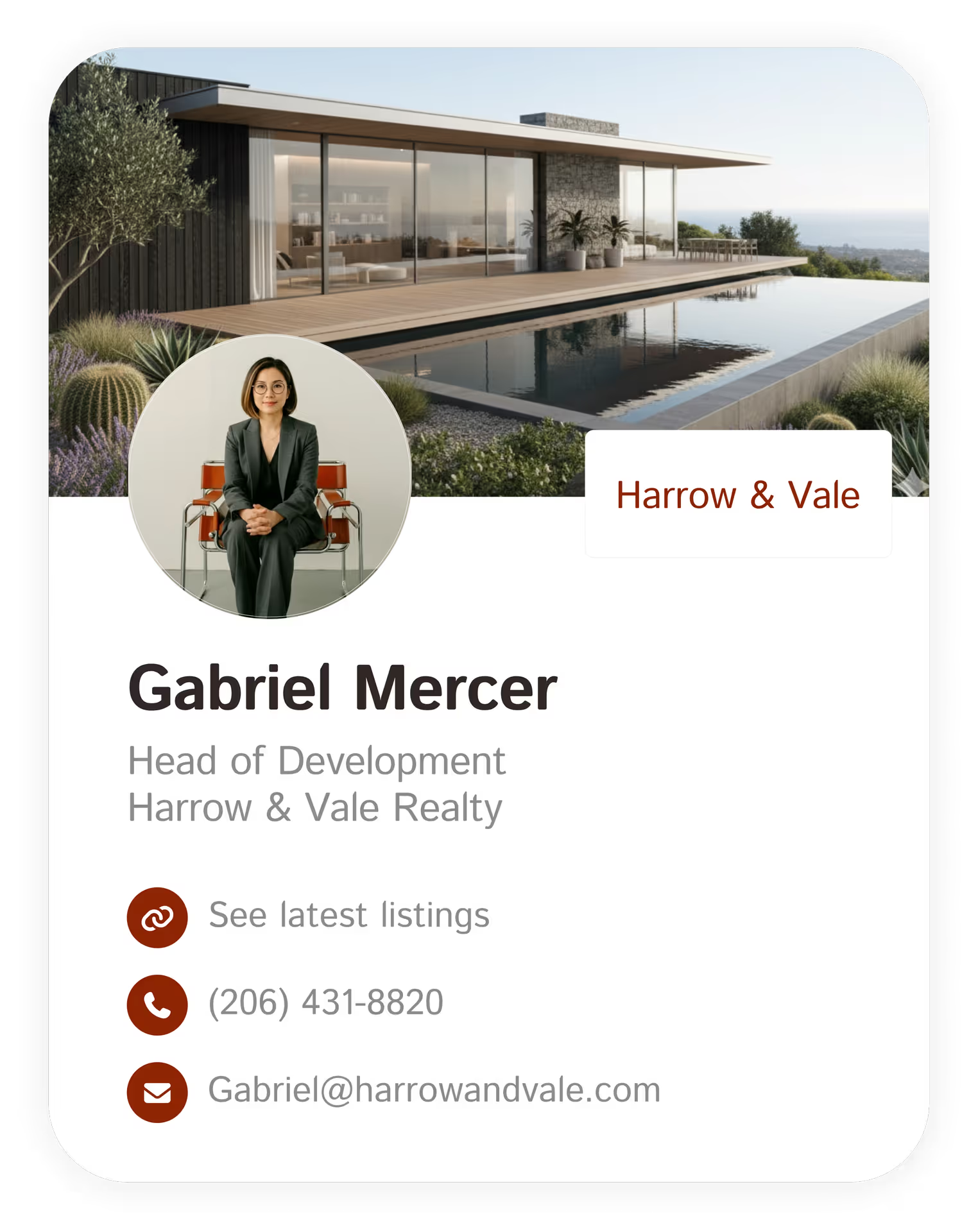
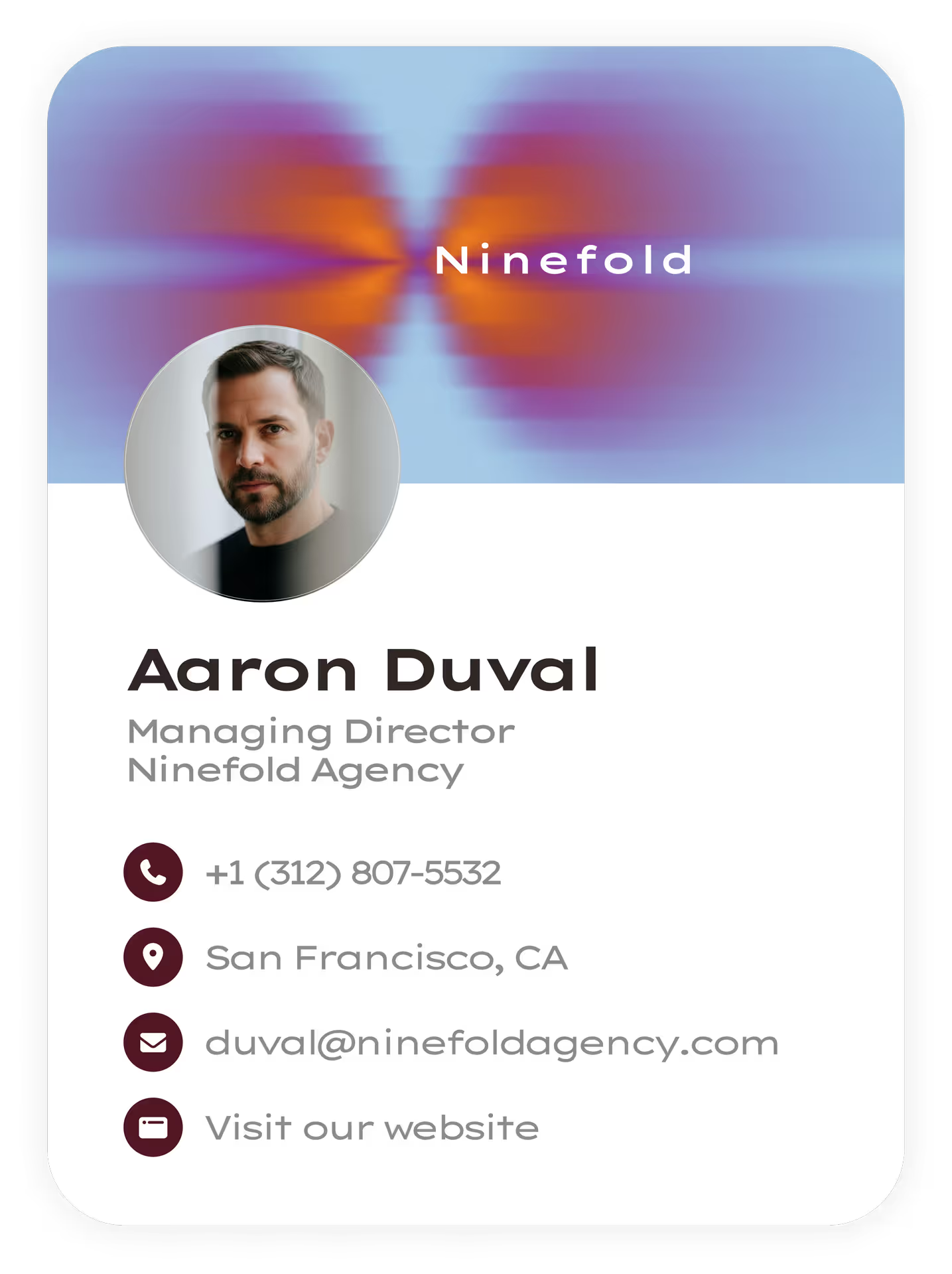
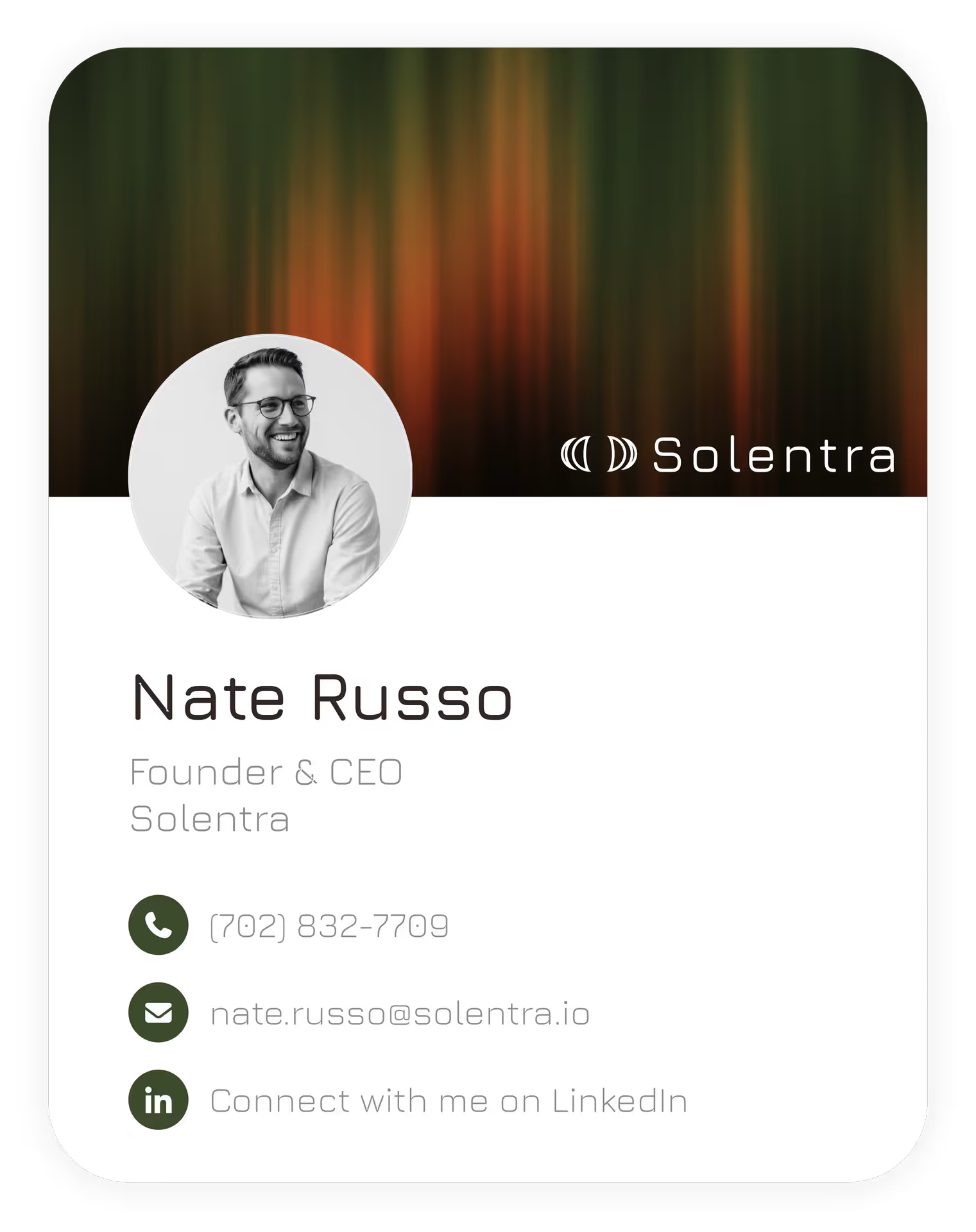
Capture more. Remember more.
Convert more.
Get everyone on brand
Manage your team’s digital business cards, email signatures and more from one place - for the most effective first impressions.
Never lose a lead
Capture everything about that first moment: contact details, AI notes, tags and more. All flowed to your CRM, ready for follow-up.
Measure your in-person ROI
Track who’s met who and what happened next, from first meeting through follow-up.