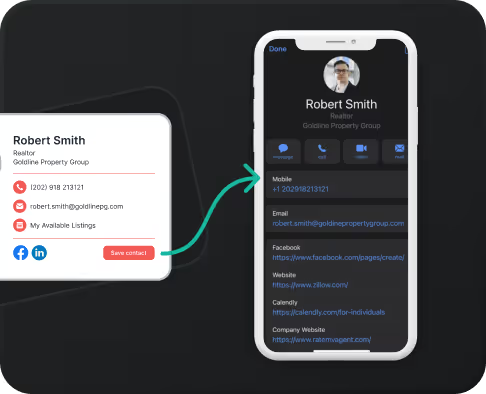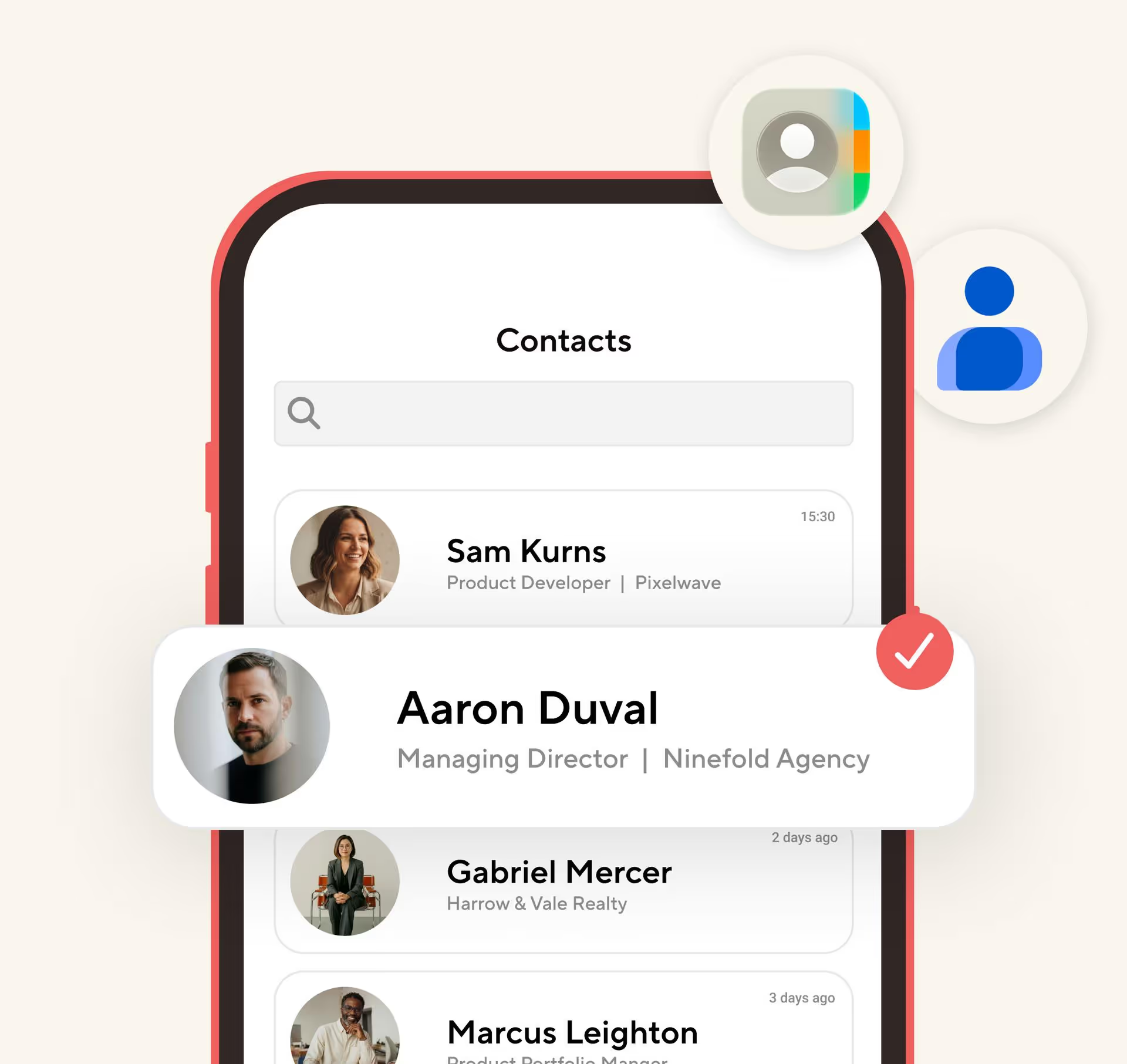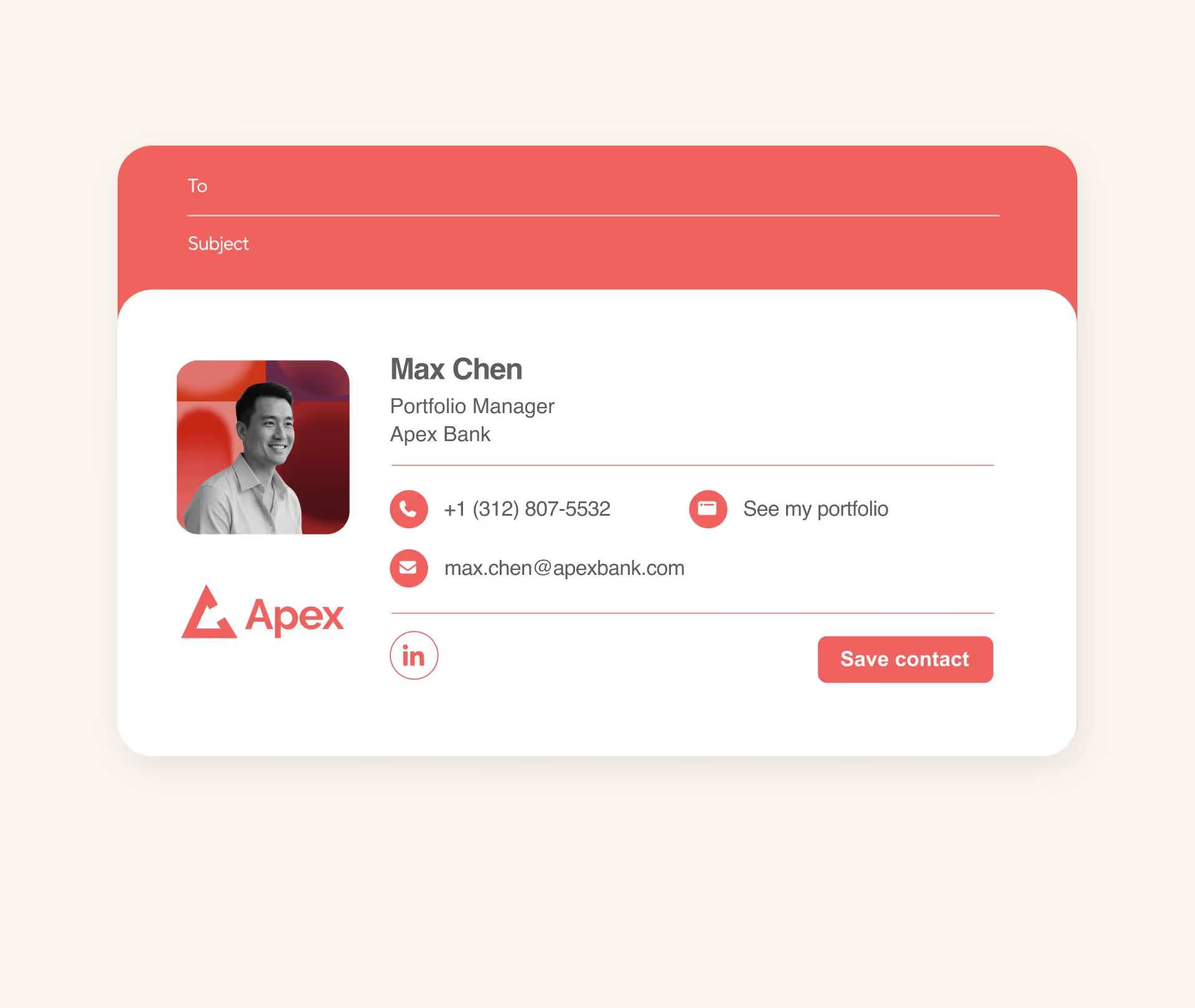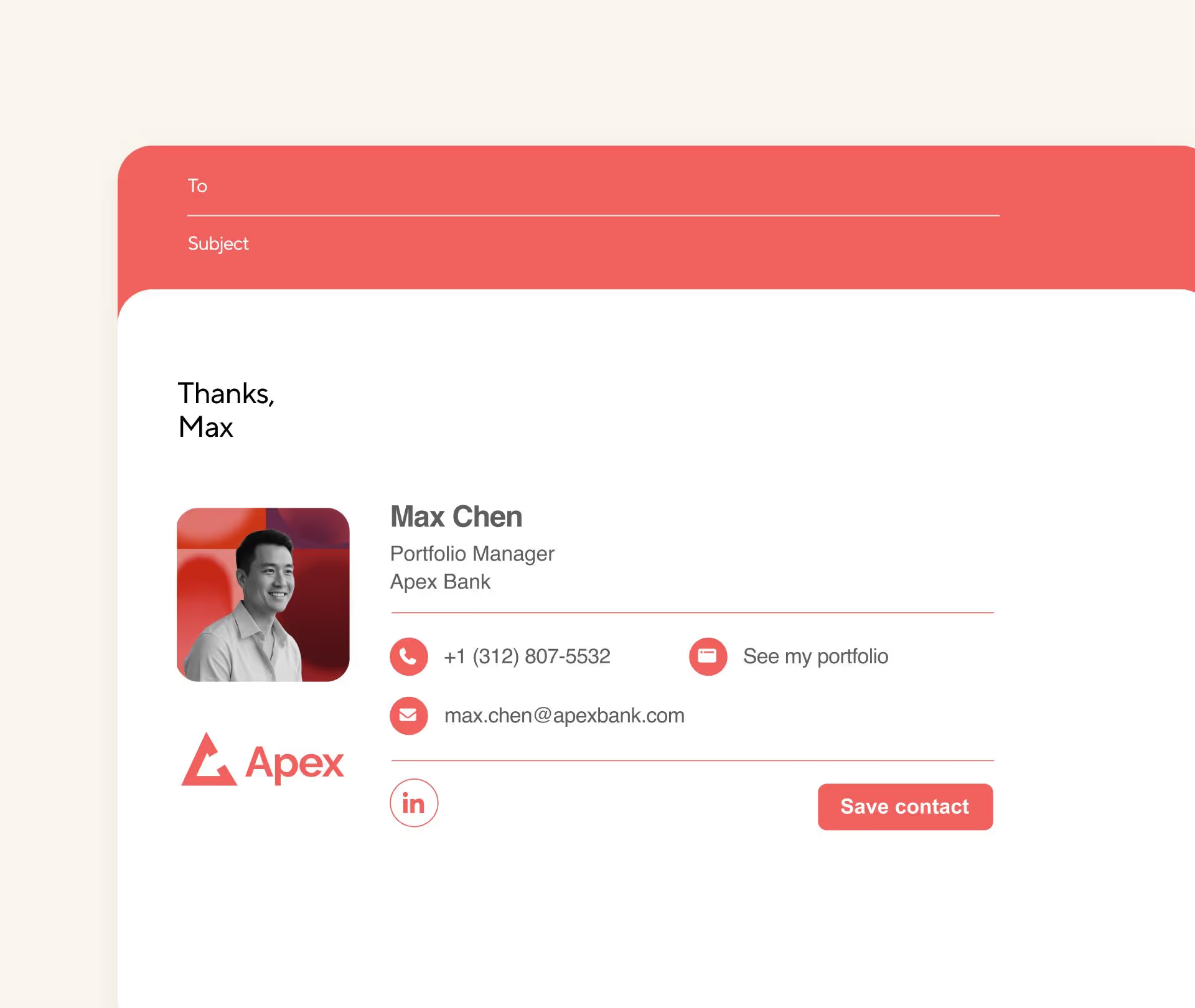Works with major email providers
More than just email signatures
Once you've set up your email signature, create digital business cards for you and your team to elevate your brand, generate more revenue, and save time on operational costs.
Frequently asked questions
Do I need special hardware?
No. Just your iPhone or Apple Watch. No $100+ wearables to buy, charge, or lose.
How do I ask for consent to record?
Just ask: "Mind if I record this? I'll send you the notes." Most people appreciate it — it shows you care enough to remember.
What happens to my recordings?
Audio is processed for transcription then deleted. Only the summary and transcript are kept — attached to your contact.
Does it work in loud environments?
Yes. We've tested it at trade shows, conference halls, and busy coffee shops. Even with your phone in your pocket, the AI can pick out the conversation and generate an accurate summary.
What is an email signature?
An email signature is the block of contact information you add at the end of your emails. It usually includes your name, job title, company, phone number, and links you want people to use.
How do I make a professional email signature?
To make a professional email signature, keep it simple, include your key contact details, add a logo or headshot, and use clean formatting. Avoid long quotes or images that take too long to load.
What makes a good email signature?
A good email signature is clean, easy to read, mobile-friendly, and includes only the most important details. Strong signatures use clear formatting, branded visuals, and links that help people contact you quickly.
How do I change my email signature in Outlook?
You can change your signature in Outlook by opening Settings, selecting Mail, then choosing Signatures. From there you can paste in your updated HTML signature from Blinq.
For more in-depth instructions, view our step-by-step instructions here.
How do I add an email signature to Gmail?
You can update your signature in Gmail by opening Settings, scrolling to the Signature section, and pasting in your new signature. Blinq gives you a ready-to-use HTML version you can drop in.
For more in-depth instructions, view our step-by-step instructions here.
How do I add an email signature to Apple Mail?
You can change your Apple Mail signature by opening the Mail app, choosing Settings, selecting Signatures, and adding or editing your signature. Blinq gives you a formatted HTML version you can copy in.
For more in-depth instructions, view our step-by-step instructions here.
How do I add an email signature to iPhone?
You can add an email signature on iPhone by going to Settings, selecting Mail, choosing Signature, and pasting your signature into the text box. Blinq provides a mobile-friendly version that works well on iOS.
For more in-depth instructions, view our step-by-step instructions here.

Ready when you are
Blinq is trusted by thousands of users to share their professional identity every day. Now it’s your turn.
Create my signature