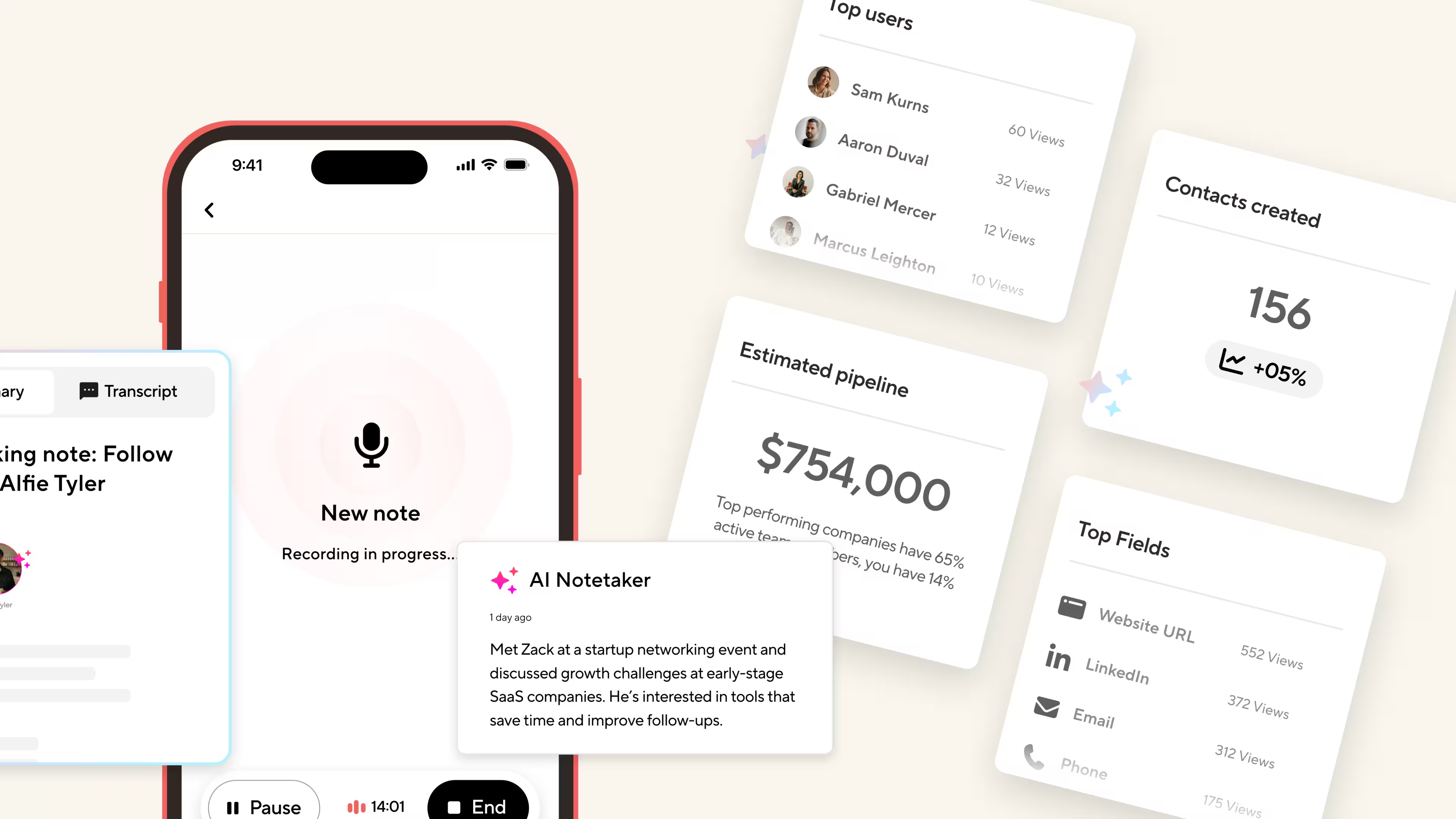Key Takeaways (TL;DR)
.png)
Are you interested in Digital Business Cards, but unsure how they’ll turn out? Maybe you’re just about to start designing and you just need some inspiration from pre-existing cards. This blog will showcase some of the most beautifully designed digital business cards from a range of industries.
1. A marketer’s card with a Paypal link
First off, I’ll start with my own personal digital business card. One of the great things about Blinq's digital business cards is the plethora of icon options you can choose to include. Here on mine, I’ve included a Paypal link, so when I do some freelance work for a client, they’re able to pay me swiftly and easily online without having to search through old invoices for bank details. Blinq also supports CashApp and Venmo icons. I’m yet to come across a paper business card that can help you get paid faster!

2. A photographer with an on-brand photo
What I love about Lisa McDonald’s digital business card is that the photographer’s profile photo is her taking a shot: it’s a great piece of personal branding! Lisa has also included her Instagram on the card, which could be a great way to display some of her previous work to prospective clients.

Are you a photographer? Learn more about the Blinq, the digital business card photographers love.
3. A realtor with a range of marketing materials on their card
Robert Smith’s digital business card is a great example of soft selling. It has all his key contact information on it, but also includes links to his Facebook page where he regularly shares “stunning properties weekly”. What’s great about this is it gets him on people’s radar and into their social media news feeds before they’re ready to buy. Robert may even land a sale off someone who’s casually looking!
Robert’s card also includes a Calendly link to book a home valuation. Calendly works pretty simply:
- Service providers like Robert put available appointment times up
- Clients pick a time that suits them
- Neither Robert nor his client have to pick up the phone to make an appointment, which many clients prefer!
It’s a great example of a digital business card that does a lot more heavy lifting than just passing on a phone number!

4. A catering company that’s made a card for their business
Something we’ve seen our customers harness to great success are digital business cards for the team as a whole, rather than just an individual’s professional details. It may be a more natural fit to share the company-wide card on the corporate LinkedIn account rather than favoring the card of specific employees.
What’s good about this card in particular is that it shares a link to Yelp Reviews. Sharing a link to your reviews shows real confidence and pride in your levels of customer service, which customers are bound to respond positively to.

5. A company director with an impactful headline
With Blinq digital business cards, you have the option to add your own headline. Amy Goldline’s business card absolutely masters this.
“An award-winning consultant with 20 years of delivering renovations that add value to your home and bring joy to your life.”
It’s a headline that appeals to head and heart. If this sounds like something you’d like to craft for your own business, read our guide on how to write a personal brand statement.

6. An amateur sports club looking for new players
It isn’t all business professionals and corporations that use Blinq! We’re used by a huge range of individuals and organizations. Here, Richmond City Cricket Club is using a Blinq card in order to recruit some more players for their amateur sports team.

7. A CFO with their qualifications on their card
In many professions, it’s essential to display your qualifications in order to show people you’re up to the job. Blinq cards come with an option to add your hard-earned accreditations. As we can see from Ruth Jones’s card, she has an MBA (Masters of Business Administration) and a CPA (Certified Public Accountant) qualification.
Ruth’s digital business card also uses the custom hex color from her logo: #006884 for the design fans in the house! If you’d like a custom hex color theme to your card, sign up to Blinq Premium or Blinq Business.

8. A nonprofit worker whose embraced the green theme
One sector that is massively embracing digital business cards is the nonprofit sector. Given the amount of stakeholders that NGOs and non-profits engage with, it makes sense that they’d use a digital business card to enhance their networking. They’re also a much more environmentally friendly option than printing thousands of paper business cards!
Jose’s card gets so many things right. A lovely headshot, a link to a white paper and a beautiful green card theme that's in line with Renco’s branding.
💡Looking to step up your own headshot game? Check out these professional headshot examples.

How to make your own digital business card in minutes
If the examples above have inspired you to make your own digital business card, you can create one here.
Alternatively, you can download the mobile app and create your card there.
Your first two cards are free!
Get your free digital business card now
Best practices for creating your digital business card
A) Use a professional headshot
If you can afford it, spend the money on getting a clean and clear professional headshot. It’ll make your Blinq card stand out and give it a professional finish.
We find that the best Blinq profile photos:
✅ Have a good level of light.
✅ Just show the head and the shoulders.
✅ Include a nice smile.
B) Pick a card color that matches your branding
It seems obvious, but be sure to pick a digital business card color that matches up with your branding. A card color that clashes with your logo can be off-putting.
C) Add a catchy headline
Try and summarize in a sentence what you do and why people should work with you!
D) Add more than just your contact information
Try not to just restrict your card with how to reach you. Take inspiration from the examples above; use website links, social media profiles and online brochures to educate your prospects about what you do. Your card can also be functional too, with Paypal, Venmo and CashApp payment links and options for people to book in time with you through Calendly.
E) Once your digital business card is created, share it with the world
Once you’ve made your digital business card, it’s time to share it with the world.
Get people you meet in person to scan your QR code on your phone
All you need to do is open the Blinq app and get your new contact to scan the QR code on the phone. This will open up the digital business card giving them the option to save you directly to their phone’s address book.

Top tip: Your QR code is static, meaning that despite changes in your digital business card, your QR code will remain the same. We are seeing more and more people downloading the QR code as an image to add to banners, posters, buttons and lanyards for conferencing and marketing needs!
Add your QR code as a widget to your phone for quick access
You can also add your QR code to your phone as a smartphone widget giving you quick access to it whenever you need it.

Share your card on LinkedIn
To share your card on LinkedIn, you’ll first need the URL of the card.
- You can find the URL in the mobile app by pressing Send followed by Post to LinkedIn.
- You can find the URL on the Blinq desktop dashboard by clicking Share Card in the top right hand corner of the screen before clicking Share on LinkedIn.
Inspired by the examples above? Find out more about a Blinq digital business card.
Disclaimer: to avoid sharing our users’ contact information, we made the editorial decision to use fake details on the cards in this article. While the contact information and names are fake, the designs and strategies were inspired by the best Blinq cards we’ve seen.