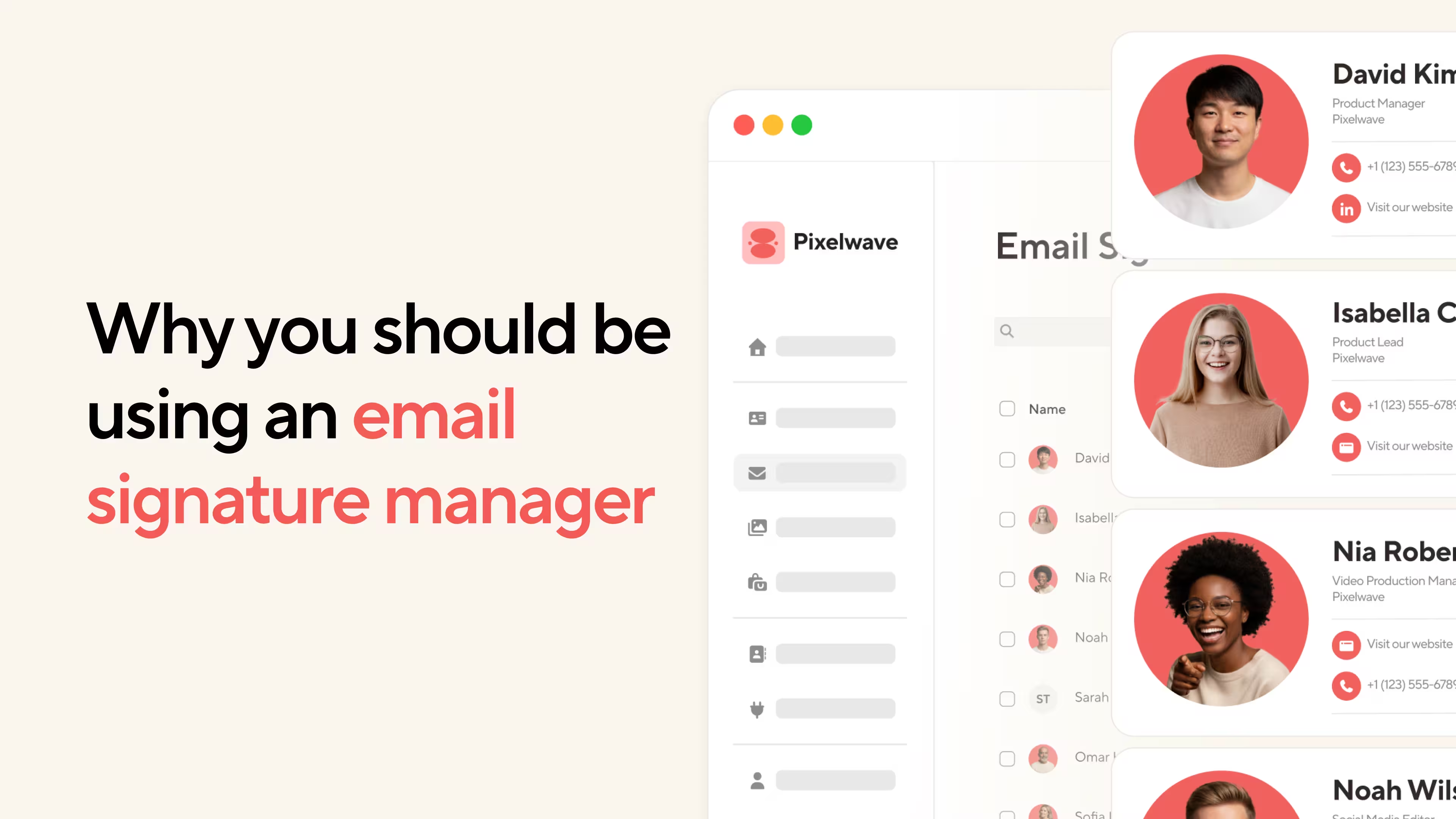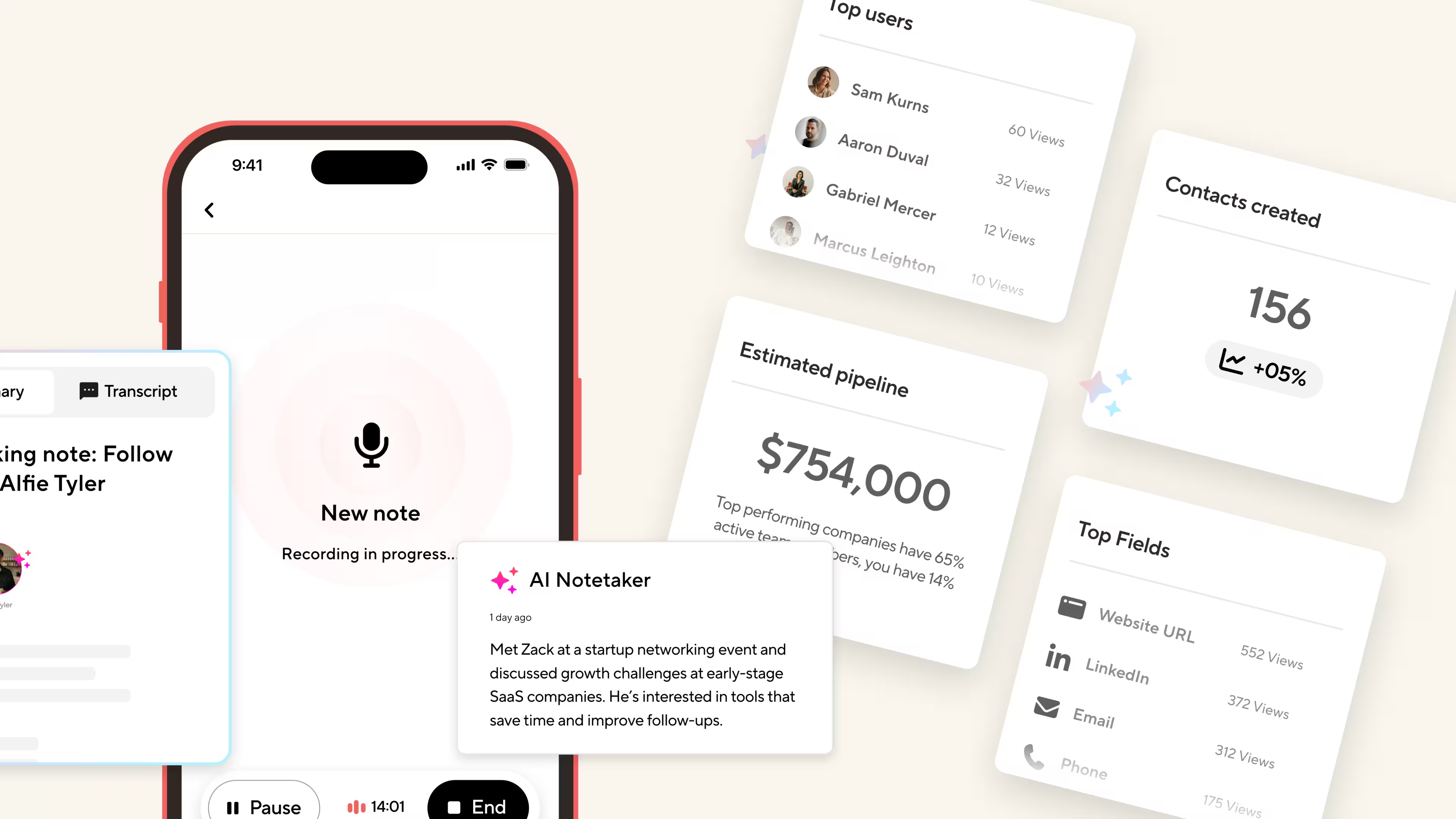Every recruiter knows that when you’re networking, there’s nothing worse than a wasted first impression. If a qualified candidate approaches your booth at a job fair and they're perfect for a role you're trying to fill, you need to be certain you can share your details, get theirs back, and remember all the important details from your conversation. A business card would be a good solution for this, but paper cards are often out-of-date, listing roles you filled months ago and missing new opportunities.
This is the recruiter's challenge. You're constantly meeting candidates at career fairs, networking with hiring managers at industry events, and running into potential placements at professional gatherings. Every conversation could lead to your next placement fee, but paper cards get outdated the moment your open positions change or you land a new client.
Digital business cards solve this by keeping your information current across every interaction and letting you share relevant job openings instantly. That means you don’t need to worry about outdated positions on your cards, missing opportunities because candidates can't find your contact details, or losing touch with qualified talent because they misplaced your information weeks ago.
This guide walks through the best digital business card platforms for recruiters in 2026, focusing on features that matter when you're building your talent pipeline, including instant job sharing, automated candidate tracking, and measurable networking that shows which activities actually lead to placements.
Key Takeaways (TL;DR)
- Blinq holds the #1 G2 rating for overall performance and ease of use, making it the top choice for recruiters who need instant job sharing and automated integrations
- Instant updates matter when you need to add new positions or remove filled roles without reprinting thousands of cards
- Integrations eliminate manual data entry by automatically syncing candidate contacts into your recruiting system
- Contact notes capture candidate qualifications immediately after conversations, so you remember which developer knows Python versus JavaScript when the right role opens up
- Card links let you share open positions directly from your profile, turning every networking moment into a potential placement
- Analytics reveal sourcing effectiveness by showing which job fairs and networking events actually generate quality candidates versus resume collectors

Why Recruiters Need Digital Business Cards
Recruiting runs on relationships and speed. You meet a talented developer who isn't actively looking but would move for the right opportunity. You network with a hiring manager who might need your services next quarter. You run into a passive candidate at an industry meetup. Every conversation is potential revenue, but only if you capture the lead properly and stay connected until timing aligns.
Paper business cards create specific problems for recruiting professionals. You print 1,000 cards featuring your hottest open positions, then those roles fill within two weeks. Now you're stuck handing out cards promoting jobs that no longer exist. Or you switch specializations from IT recruiting to healthcare staffing, and suddenly your old cards show completely irrelevant details. The waste adds up, and so does the unprofessional impression when candidates notice you're promoting filled roles.
Digital business cards remove that friction entirely. Share your information via QR code, link, or tap and it goes directly into their phone. When you land a new client with exciting positions, you only need one update for everyone to get your current opportunities. When roles fill or new ones open, the changes appear everywhere instantly without printing delays.
Being able to instantly job details is especially valuable for recruiters. When someone mentions they're looking for new opportunities or knows someone who might be, you can share relevant job links directly from your digital card. This turns casual conversations into qualified candidates because prospects can immediately see what you have available. It also keeps you top-of-mind so when they're ready to make a move, your information is already in their phone with active positions attached.
For recruiters tracking connections across job fairs, industry conferences, and networking events, digital cards provide visibility into what's working. You can see which sourcing activities generate quality candidates and where to focus your time. That data helps you invest effort in activities that lead to placements instead of just collecting resumes that go nowhere.
Evaluating Digital Business Card Options for Recruiters
Not every digital business card platform works well for recruiting professionals. Many lack the integrations you need to showcase open positions or don't offer the contact tagging and notes that help you manage high-volume pipelines.
We tested the top platforms using feedback from recruiting professionals across agency, corporate, and executive search to find out what matters most. Each platform was evaluated on job sharing capabilities, integrations, ease of use at career fairs, and long-term value for recruiters building their candidate networks.
The evaluation focused on six areas that directly impact your ability to make placements:
Job Integration: Can you easily add and update job links on your card? Does the platform make it simple to showcase featured positions that change weekly?
ATS and Pipeline Management: Does your card automatically sync new candidates into your recruiting system? Can you track candidate qualifications and follow-up timing?
Ease of Use at High-Volume Events: How quickly can you share your card while managing a booth at a busy job fair? Does it work smoothly when you're meeting dozens of candidates in quick succession?
Candidate Organization: Can you tag contacts by skills, experience level, or job interest? Can you add notes about qualifications immediately after conversations?
Professional Presentation: Does your card look polished enough for executive-level candidates? Can you customize it to match your recruiting brand rather than generic templates?
Sourcing Analytics: Does it help you track ROI on events? Can you see which activities actually fill your pipeline with quality candidates?
These criteria helped us identify which platforms solve recruiting-specific problems versus generic business card solutions designed for other sales roles.
Comparison Table: Best Digital Business Card by rating
The Top 6 Digital Business Cards for Recruiters
1. Blinq
Blinq gives recruiters complete control over their professional presence while making job sharing and candidate tracking effortless. Instead of reprinting cards every time your open positions change, you can update featured roles instantly and automatically sync every candidate into your CRM. Blinq maintains a 4.9/5 star rating across 150,000+ reviews and holds the #1 G2 rating for overall performance and ease of use.
Use Case
Recruiters use Blinq to make strong impressions at job fairs and industry events while automatically organizing every candidate conversation.
Key Features
- Card links let you add and update positions directly on your card, so candidates can view relevant opportunities immediately after conversations
- Native CRM integrations automatically sync candidate contacts into your database so you don’t need to do any manual admin
- Contact notes and tags let you capture qualifications immediately, like "5 years Python," "open to remote," "available in 30 days," "currently $120k"
- Complete branding control helps you stand out from other recruiters by creating cards that reflect your professional brand
- Home screen widgets keep your card one tap away for busy career fairs
- Email signature integrations keep you top-of-mind with passive candidates through every email
- Offline mode ensures your card works perfectly in convention centers with overloaded WiFi or lower ground venues with poor cell signal
- Detailed analytics show which sourcing activities generate quality placements
Pricing
- Free: $0 forever (2 cards, unlimited scans and contacts)
- Premium: $7.33/card/month (5 cards, branding and contact features)
- Business: $4.99/card/month (team management, integrations, analytics)
- Enterprise: Custom pricing (enforced SSO, advanced analytics, custom agreements, priority support)
- Annual billing saves 30%; multi-year discounts available for teams
Why Blinq Wins for Recruiters
The integration capabilities in Blinq solve a problem specific to recruiting professionals. When you land a new client with exciting positions or fill roles you've been promoting, you can update your card in seconds. Candidates who view your card see current opportunities, not jobs that were filled weeks ago. This flexibility matters when your featured positions change constantly and you can't afford to waste money on cards that become irrelevant immediately.
Blinq’s CRM integrations eliminate the post-job-fair data entry nightmare. After working a booth where you met 80 candidates in six hours, contacts automatically sync into your CRM with all the context you captured using notes and tags. Notes capture specific qualifications discussed during brief conversations, like “not actively looking but open” and “min $120k”. Tags let you categorize by skills, experience level, or industry, like “fullstack dev” or “junior”. These features prevent promising candidates from getting lost when you're managing hundreds of active prospects across multiple open positions.
Analytics show you exactly which sourcing activities generate placements. By using smart links on your card, you can track which job fairs attracted qualified candidates and which roles are generating the most interest. This data helps you invest time and booth fees into activities that move your business forward instead of just keeping busy with events that feel productive but don't generate revenue.
Professional branding features help you differentiate yourself in competitive markets. While other recruiters hand out generic cards, you can create something that reflects your specialty and value proposition. The home screen widget removes friction at high-volume events, allowing you to share your card instantly while managing sign-in sheets and promotional materials. These details add up to a seamless experience that reinforces your professional reputation with both candidates and hiring managers.
2. Wave
Wave provides straightforward digital business cards with a clean interface for recruiters who want basic contact sharing without complexity.
Use Case
Recruiters use Wave for simple contact exchange at career fairs and networking events when they want something that just works.
Key Features
- Free basic tier provides core functionality without upfront investment
- Simple interface with quick setup
- Basic team organization tools
Pricing
- Professional: $0 (only available with NFC card purchase)
- Business: $6-8/card/month (billed annually)
- Enterprise: $7/card/month (billed annually)
Considerations
- No offline mode leaves you unable to share your card at convention centers with limited or overloaded WiFi (i.e. most job fairs)
- Very limited team management without the admin dashboard and controls needed for coordinating cards across departments
- Limited bulk features means updates and card creation take more time
3. Mobilo
Mobilo offers digital business cards with team features designed for sales organizations. The platform provides solid functionality but at a price point that may exceed what individual recruiters need.
Use Case
Sales teams use Mobilo to track interactions and manage leads through analytics dashboards.
Key Features
- CRM integrations with major platforms
- Physical NFC cards available
- Team management tools
Pricing
- Pro: $0 (1 card)
- Teams: $4/card/month (billed annually)
- Business: $5/card/month (billed annually)
Considerations
- Hardware dependency means purchasing and carrying physical products instead of instant digital sharing from your phone
- Sales-focused features mean you're paying for functionality designed for different workflows
- Limited brand customization which make it hard to differentiate yourself in competitive industries
4. Popl
Popl combines digital profiles with physical NFC accessories targeting casual networking situations. The consumer-focused design may not project the professional image executive recruiters need.
Use Case
Individuals use Popl for casual networking with tap-to-share convenience through physical products.
Key Features
- Physical NFC products in various formats
- Mobile app for profile management
- Basic view analytics
Pricing
- Free: $0 (1 card)
- Pro: $6.49/card/month (billed annually)
- Pro+: $11.99/month (billed annually)
- Teams: Not specified
Considerations
- Hardware dependency means purchasing and carrying physical products instead of instant digital sharing from your phone
- Basic customization makes it difficult to create a card that reflects your unique positioning in competitive markets
- Consumer brand positioning may not align with the professional or enterprise needs
5. HiHello
HiHello offers digital business cards with basic customization and simple contact management. The platform handles fundamental contact sharing without recruiting-specific features.
Use Case
Individuals use HiHello for straightforward contact exchange without specialized requirements.
Key Features
- Team directories for organizing company contacts
- Basic admin controls for small teams
- Contact organization
Pricing
- Personal: $0 (4 cards, limited scans)
- Professional: $6/card/month (billed annually)
- Business: $5/card/month (billed annually)
- Enterprise: Not specified
Considerations
- CRM workflow is more manual than competitors
- Limited notes and tags lack detailed lead qualification tools
- Limited admin capabilities without centralized controls needed for managing cards across larger organizations
6. Tapt
Tapt produces affordable physical NFC cards as a budget alternative to premium options. The physical product model limits flexibility for recruiters whose positions change constantly.
Use Case
People buy Tapt when they want physical NFC cards at moderate prices.
Key Features
- Lower-cost physical cards
- Simple digital profile setup
- QR code sharing
Pricing
- Foundation: $0 (only available with NFC card purchase)
- Startup: $49/year (plus NFC card costs)
- Small business: $99/year (plus NFC card costs)
- Teams: Not specified
Considerations
- Expensive upfront card fee costs ($99) for businesses with 10+ employees
- Physical card dependency means your information is locked into the card design rather than easily updateable
- Limited software features due to focus on physical cards
8. Dot
Dot offers physical NFC cards positioned between budget and premium alternatives. The hardware focus creates challenges for recruiters who need to update job information regularly.
Use Case
Professionals use Dot when they want physical cards at moderate pricing.
Key Features
- Physical NFC cards in multiple designs
- Digital profile linked to card
- Team features
Pricing
- Free: $0 (only available with NFC card purchase)
- Professional: $8/card/month (plus NFC card costs)
- Essential: $8/card/month (for small teams, billed annually)
- Growth: $15/card/month (billed annually)
- Enterprise: Not specified
Considerations
- Physical card logistics mean waiting for production and coordinating distribution instead of immediate access for new hires
- Limited software capabilities like offline mode, CRM integrations, or home screen widgets that make daily use seamless
- No advanced features like offline mode, email signatures, or home screen widgets that make daily use seamless
Conclusion
Digital business cards have become essential for recruiters who need to showcase current positions, track candidate qualifications, and nurture talent through long hiring cycles. The right platform should handle both professional presentation and behind-the-scenes pipeline management to convert conversations into placements.
Blinq stands out because it solves problems specific to recruiting professionals. Easy card links let you feature current positions and update them instantly when roles fill or new ones open. Native CRM syncing eliminates the manual data entry that wastes your evenings after job fairs. Contact notes and tags help you capture candidate qualifications and availability so promising talent doesn't get lost. Complete branding control helps you differentiate yourself in competitive markets where every recruiter looks the same.
Other platforms handle basic contact sharing but miss features essential for recruiting workflows. Wave and HiHello lack job integrations that save recruiters hours each week. Popl brings enterprise pricing without recruiting-specific features. Physical card platforms like V1ce, Tapt, and Dot lock your information into cards that become outdated every time your positions change, creating the exact problem digital cards are supposed to solve.
The difference becomes clear when you're working a job fair booth and can instantly share your card with featured position links, then watch those candidates automatically sync to your CRM with tags indicating their skills and experience level. That seamless experience, combined with the ability to update featured positions without reprinting cards, directly impacts how many conversations turn into successful placements.
Ready to spend less time on administrative work and more time making placements? Try Blinq to see how digital business cards can accelerate your sales cycle while reducing overhead.
FAQs
Why do recruiters waste so much money on printed business cards?
Printed cards become outdated the moment your details change. You feature hot roles on your card, they fill within two weeks, and now you're stuck with hundreds of cards promoting jobs that no longer exist. Or you switch from tech recruiting to healthcare staffing and suddenly your old cards show completely irrelevant positions. Most recruiters reprint cards 4-6 times per year as their client mix and open positions change. At $50-100 per batch, that's $250-600 annually just on printing costs, let alone the cost of the cards you throw away.
How does featuring roles work with digital business cards?
Platforms like Blinq let you add position links directly to your digital card. When you land a new client with exciting roles, you can update the links in your profile and everyone who views your card sees current opportunities. When positions fill, you can swap in new openings. This takes seconds instead of requiring a complete reprint. You can also include multiple job categories, like engineering, sales, or operations, so candidates can immediately view what's relevant to their background and career goals.
Can digital business cards really help recruiters track which job fairs generate quality placements?
Yes, through analytics, smart links, and contact tagging. When you share your card at a job fair, you can immediately see who saved your information and tag them by skills, experience level, and job interest. You can also track engagement using smart links to track who clicks your jobs. This data helps you invest booth fees in high-converting events instead of attending every job fair that feels busy but doesn't generate placements.
What happens when you switch recruiting specializations or land new clients?
With digital cards, you update once and the changes appear everywhere instantly. Your new specialty focus, updated job categories, and featured positions all reflect immediately without reprinting anything. This matters especially when you're pivoting from one industry to another and want to maintain momentum without waiting weeks for new cards. It also matters for time-sensitive positions. You can add urgent roles to your card the moment clients approve them rather than waiting until your next printing order.
How do contact notes help recruiters remember candidate qualifications from brief conversations?
When you're working a job fair booth and meeting 60-80 candidates in six hours, remembering specific qualifications becomes impossible. Contact notes let you capture context immediately: "5 years Java/Python”, "currently $95K seeking $115K", "open to remote", "available in 60 days". These details help you match candidates to appropriate roles weeks later when new positions open. Without notes, you're relying on memory or reviewing resumes from scratch every time, which wastes hours and causes you to miss obvious matches.
How does automated CRM integrations save recruiters time after job fairs?
After working a booth where you collected 80 resumes and had dozens of conversations, manual data entry can take 3-4 hours. You need to enter contact information, add notes about qualifications, categorize by skills and experience, and update follow-up timing. Platforms with native CRM integrations like Blinq do this automatically. Contacts sync with your details notes and tags about their skills and interests. This automation gives you back an entire afternoon to focus on actual recruiting instead of administrative work.



.avif)