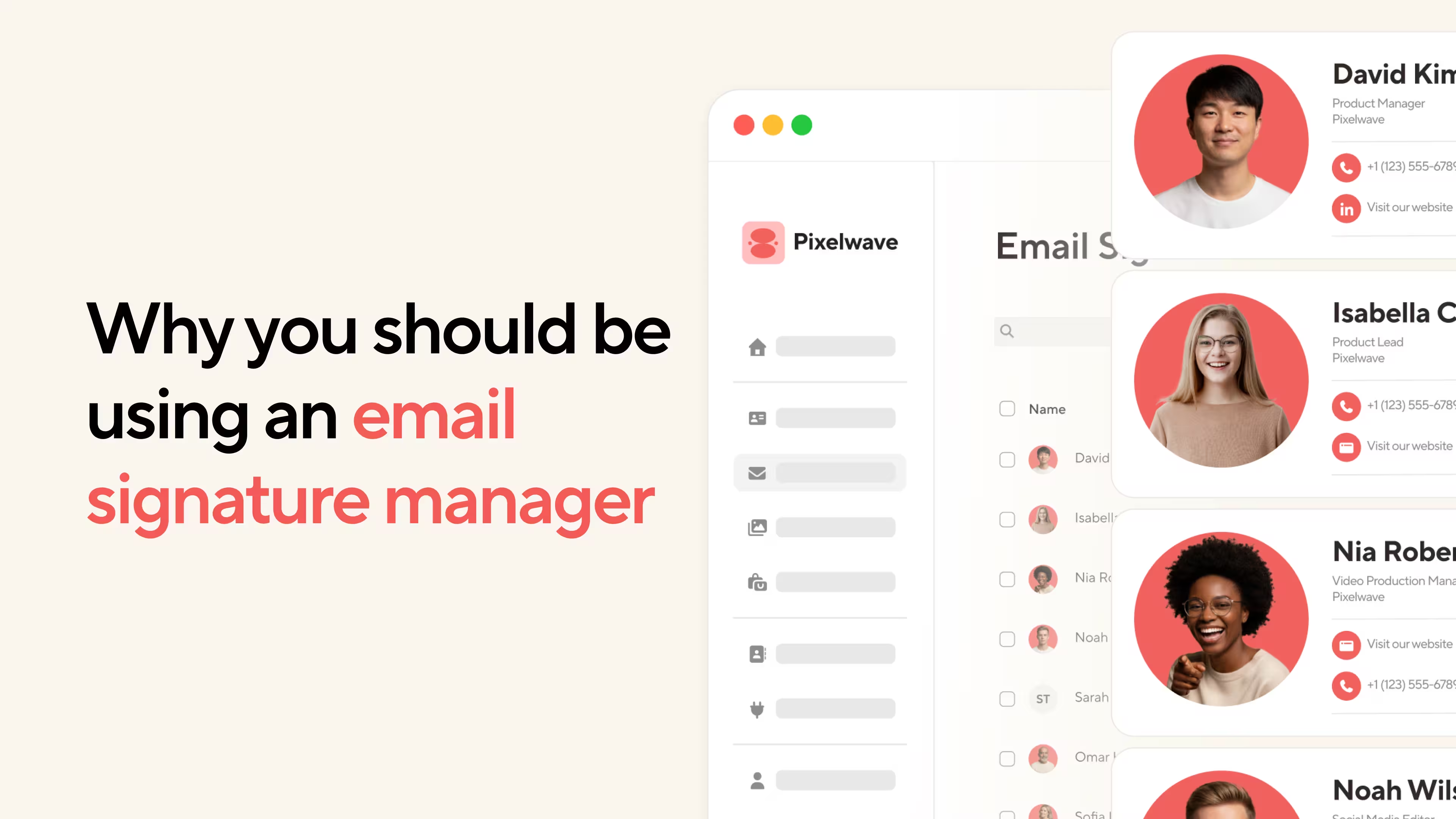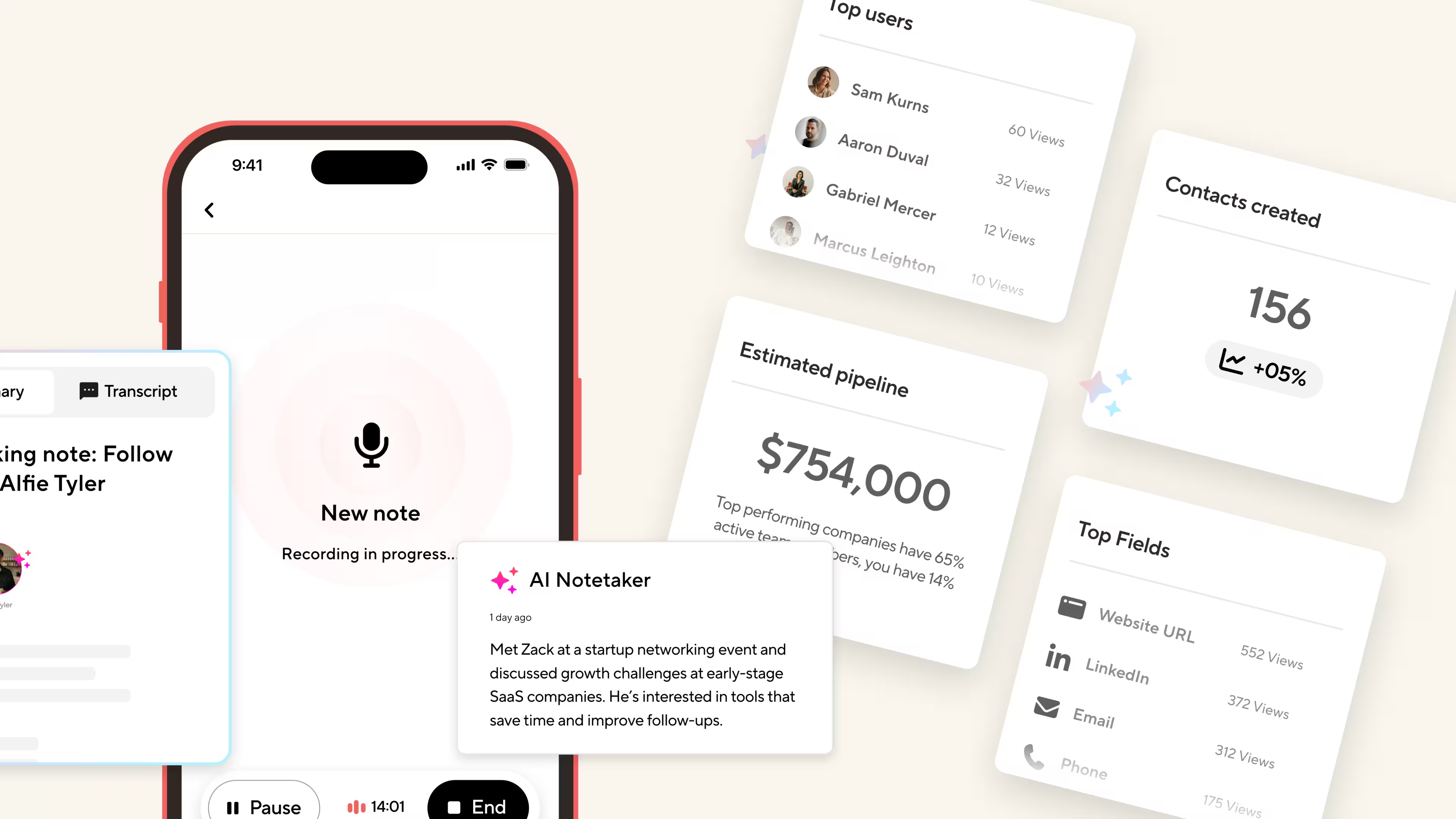Being an office manager is hard. There are lots of competing priorities, from organizing critical projects to managing employee morale and running events. Something that shouldn’t take up as much time as it does is business cards. The CEO thinks getting new cards for an upcoming trade show is a simple task, but since the last print run, half the sales team got new titles and marketing updated the logo. By the time you coordinate approvals and place the order, the show is three weeks away and you need to pay rush fees for overnight shipping.
There’s another option out there. Digital business cards give you central control over your entire company’s information so you can make bulk updates and sync them instantly. Onboarding new employees takes minutes instead of waiting weeks for paper cards to arrive. Plus, you never have to worry about running out at important events or dealing with boxes of obsolete cards when the company rebrands.
This guide walks through the best digital business card platforms for office managers and executive assistants in 2026, focusing on features that matter when you're managing cards for an entire team, like bulk onboarding, central admin controls, and budget-friendly solutions that don't require constant reordering.
Key Takeaways (TL;DR)
- Central admin controls save hours by letting you update company information across all cards at once instead of individually
- Bulk onboarding handles new hires in minutes rather than coordinating printing orders that take weeks
- Blinq holds the #1 G2 rating for overall performance and ease of use, making it the top choice for office managers who need to manage digital cards for entire teams efficiently
- Environmental benefits look good when leadership asks about sustainability initiatives and reducing office waste
- Instant updates eliminate rush fees when someone's title changes right before a major event
- Budgeting is simpler with predictable subscription costs instead of surprise expenses every time the team needs more cards

Why Office Managers Need Digital Business Cards
The best office managers keep operations running smoothly so everyone else can focus on their work. That includes making sure their team has what they need for client meetings, conferences, and networking events. Paper business cards may seem simple, but until you're responsible for coordinating them across 20, 50, or 100+ employees you can’t see potential issues.
Some of the stories we’ve heard? A key hire gets promoted and needs new cards immediately, but the printing company has a two-week turnaround. The design team updates the brand, and suddenly you've got 5,000 obsolete cards in storage. The sales team goes through their 500 allotted cards for a conference in two days, leaving the office manager scrambling to ship more overnight at triple the cost.
Digital business cards remove these headaches entirely by allowing you to update information instantly across the entire team. New employee? Add them to the system in five minutes and they're ready to network. Someone gets promoted? Change their title once and it updates everywhere. Company rebrand? Update the template and every single card reflects the new design immediately. There’s no printing delays or fees, and no more mismanagement of card stock leading to someone running out of cards or wasted cards sitting in a supply closet.
The ability to centrally manage information is especially valuable when you need to manage cards for multiple departments. Digital business cards allow you to maintain brand consistency, update company-wide information, and give each person space for their individual details. Any updates are made instantly and in bulk, saving you lots of time on admin.
For office managers tracking budgets, digital cards also provide predictable costs. Instead of surprise printing expenses every time someone needs cards, you have a clear monthly or annual line item. Plus, you never need to worry about paying expedited shipping fees when you miscalculate quantities or throwing away cards every time something changes.
Evaluating Digital Business Card Options for Teams
Not every digital business card platform works well for office managers coordinating team-wide solutions. Some lack the admin controls you need to manage multiple users. Others don't offer bulk onboarding features to make rolling out cards across departments simple.
We tested the top platforms using feedback from office managers and executive assistants managing cards for teams of various sizes. Each platform was evaluated on admin capabilities, onboarding efficiency, cost structure, and practical features that reduce your workload rather than adding to it.
The evaluation focused on six areas that directly impact your ability to manage cards for a team:
Admin Controls and User Management: Can you manage cards for the entire team from one dashboard? Can you update company information across all cards at once? Can you control who has access and what they can change?
Onboarding Efficiency: How quickly can you add new employees to the system? Can you bulk upload user information or do you need to set up each person individually? What does the rollout process look like?
Brand Consistency: Can you create templates that maintain visual consistency while allowing personalization? Can you enforce company standards so individual users can't break brand guidelines?
Cost Structure: Is pricing predictable and transparent? Are there hidden fees for features teams actually need? Does the platform scale affordably as your team grows?
IT and Security: Does it integrate with your existing systems? Are there enterprise security features for companies with compliance requirements? Can IT manage access through SSO?
Support and Training: What happens when someone has a question at 8pm before an early morning flight? Is there documentation that helps employees troubleshoot without involving you?
These criteria helped us identify platforms that actually reduce your administrative burden versus those that just shift the complexity from printing coordination to software management.
Feature Comparison | Best Digital Business Card Business Suite
The Top 8 Digital Business Cards for Office Managers & Executive Assistants
1. Blinq
Blinq gives office managers and executive assistants complete control over team-wide business card management through a centralized admin dashboard. Instead of coordinating printing orders and chasing down updated information, you can manage all your team's cards from one place and make updates in seconds instead of weeks. Blinq maintains a 4.9/5 star rating across 150,000+ reviews and is rated #1 on G2 for overall performance and ease of use.
Use Case
Office managers use Blinq to handle business card management for their entire team, from onboarding new hires in minutes to updating company information across all cards instantly before major events.
Key Features
- Automated bulk onboarding lets you add multiple new employees at once, giving them access to branded cards in minutes rather than coordinating printing orders that take weeks
- Centralized admin dashboard provides complete visibility and control over every team member's card
- Enforced brand templates maintain visual consistency across the organization while allowing individual personalization of contact details
- User management at scale lets you manage access, track usage, and coordinate cards across departments, offices, or regions
- Enforced SSO works with your existing authentication systems for enterprise-grade security
- Instant updates let you change details (like emails, phone numbers, or logos) and get them reflected across every card immediately
- Usage analytics show you which team members are actively networking and which ones might need a reminder before the next conference
- Custom email signatures make it easy to turn emails into another branded touchpoint for clients
- Offline mode ensures cards work reliably at conferences and events where WiFi is unreliable
Pricing
- Free: $0 forever (2 cards, unlimited scans and contacts)
- Premium: $7.33/card/month (5 cards, branding and contact features)
- Business: $4.99/card/month (team management, integrations, analytics)
- Enterprise: Custom pricing (enforced SSO, advanced analytics, custom agreements, priority support)
- Annual billing saves 30%; multi-year discounts available for teams
Why Blinq Wins for Office Managers
The admin capabilities in Blinq solve problems specific to office managers trying to coordinate business cards for teams. Bulk onboarding means you can set up ten new hires before lunch instead of spending hours coordinating individual printing orders. When someone gets promoted the day before a major conference, you update their title in 30 seconds instead of paying rush fees for overnight card printing. When the company moves offices or updates branding, you make the change once and it reflects across 100+ cards instantly.
The enforced brand templates give you the perfect balance of control and flexibility. You maintain visual consistency so every card looks professional and on-brand, but employees can update their own contact details without submitting requests to you. This reduces your workload while preventing brand inconsistencies that happen when people create their own card designs.
User management at scale provides visibility into who's using their cards and who might need support. Before a trade show, you can see which team members have set up their cards and which ones need a reminder. After networking events, you can see engagement patterns that help you understand ROI on conference attendance. This data helps leadership make better decisions about which events to attend and who should represent the company.
Enterprise security features matter when you're responsible for protecting company information. Enforced SSO means employees access their cards through your existing authentication system rather than creating yet another password. User management controls let you immediately revoke access when someone leaves the company.
Cost predictability also eliminates budget surprises. Instead of unpredictable printing expenses every time someone needs cards, you have a clear annual cost that covers the entire team. The savings typically justify the investment within the first year when you factor in printing costs, rush fees, and the administrative time you save on card coordination.
2. Mobilo
Mobilo offers digital business cards with team management features designed for organizations that need admin controls and analytics. The platform provides solid functionality at a price point that reflects its enterprise focus.
Use Case
Teams use Mobilo for managing digital cards across sales and business development organizations with centralized oversight.
Key Features
- Physical NFC cards available
- Template controls for brand consistency
- Team analytics with performance tracking
Pricing
- Pro: $0 (1 card)
- Teams: $4/card/month (billed annually)
- Business: $5/card/month (billed annually)
Considerations
- Limited brand customization which may not meet brand standards for organizations with sophisticated visual identities
- Hardware dependency means purchasing and carrying physical products instead of instant digital sharing from your phone
- Sales-focused features mean you're paying for functionality designed for different workflows
3. HiHello
HiHello provides digital business cards with basic team features suitable for small organizations.
Use Case
Small teams use HiHello for straightforward card management with simple team directories.
Key Features
- Multiple card templates for different contexts
- QR code sharing
- Basic contact organization
Pricing
- Personal: $0 (4 cards, limited scans)
- Professional: $6/card/month (billed annually)
- Business: $5/card/month (billed annually)
- Enterprise: Not specified
Considerations
- CRM workflow is more manual than competitors
- Limited notes and tags lack detailed lead qualification tools
- Manual setup means onboarding takes a longer time than than competitors
4. Wave
Wave offers straightforward digital business cards with basic team features suitable for very small teams with simple needs.
Use Case
Small teams use Wave for basic contact sharing without complex management requirements.
Key Features
- Free basic tier provides core functionality without upfront investment
- Clean interface makes setup quick and straightforward
- Basic team integrations
Pricing
- Professional: $0 (only available with NFC card purchase)
- Business: $6-8/card/month (billed annually)
- Enterprise: $7/card/month (billed annually)
Considerations
- Limited bulk features means updates and card creation take more time
- Limited brand enforcement means marketing has reduced control over how cards look or what messaging they include
- Individual-focused platform lacks the admin controls and team features required for organizational brand management
5. Popl
Popl combines digital profiles with physical NFC accessories. The consumer-focused model creates logistics challenges for office managers coordinating team-wide solutions.
Use Case
Individuals use Popl for casual networking with physical tap-to-share products.
Key Features
- Physical NFC products in various formats
- Mobile app for profile management
- Basic view analytics
Pricing
- Free: $0 (1 card)
- Pro: $6.49/card/month (billed annually)
- Pro+: $11.99/month (billed annually)
- Teams: Not specified
Considerations
- Hardware dependency means purchasing and carrying physical products instead of instant digital sharing from your phone
- Limited admin controls without the centralized management capabilities needed for organizational deployments
- Consumer brand positioning may not align with the professional or enterprise needs
6. V1ce
V1ce manufactures premium physical NFC cards using materials like metal and wood. The physical product model creates a significant administrative burden for office managers.
Use Case
Professionals buy V1ce when they want luxury physical cards with linked digital profiles.
Key Features
- Physical NFC products in various formats, including premium cards made from metal and bamboo
- Custom design services
- Digital profiles
Pricing
- Free: $0 (1 card)
- Plus: $10.16/card/month (billed annually)
- Plus Unlimited: $305.46/month (billed annually)
Considerations
- High upfront cost per card becomes expensive when you want to update designs
- Physical product dependency negates the main benefits of digital business cards
- Limited software features due to focus on physical cards
7. Tapt
Tapt produces affordable physical NFC cards as a budget alternative. The physical product model still creates coordination challenges even at lower price points.
Use Case
Teams buy Tapt when they want physical NFC cards at moderate prices.
Key Features
- Lower-cost physical cards
- Simple digital profile setup
- QR code sharing
Pricing
- Foundation: $0 (only available with NFC card purchase)
- Startup: $49/year (plus NFC card costs)
- Small business: $99/year (plus NFC card costs)
- Teams: Not specified
Considerations
- Expensive upfront card fee costs ($99) for businesses with 10+ employees
- Physical card dependency means your information is locked into the card design rather than easily updateable
- Limited software features due to focus on physical cards
8. Dot
Dot offers physical NFC cards positioned as a mid-market option. The hardware focus creates the same administrative challenges as other physical card solutions.
Use Case
Teams use Dot when they want physical cards at moderate pricing.
Key Features
- Physical NFC cards in multiple designs
- Digital profile linked to card
- Team features
Pricing
- Free: $0 (only available with NFC card purchase)
- Professional: $8/card/month (plus NFC card costs)
- Essential: $8/card/month (for small teams, billed annually)
- Growth: $15/card/month (billed annually)
- Enterprise: Not specified
Considerations
- Physical card logistics mean waiting for production and coordinating distribution instead of immediate access for new hires
- Limited software capabilities like offline mode, CRM integrations, or home screen widgets that make daily use seamless
- No advanced features like offline mode, email signatures, or home screen widgets that make daily use seamless
Conclusion
Digital business cards have become essential for office managers and executive assistants responsible for keeping teams prepared for client meetings, conferences, and networking events. The right platform should reduce your administrative burden rather than just shifting it from printing coordination to software management.
Blinq stands out because it solves specific challenges faced by office managers. Automated bulk onboarding lets you set up new employees in minutes instead of coordinating weeks-long printing orders. Central admin controls give you visibility and management capabilities across the entire team from one dashboard. Company-wide instant updates mean you can change emails, phone numbers, or branding elements once and have them reflect everywhere. Enforced brand templates maintain consistency while reducing the requests you need to handle. Enterprise security features like SSO meet IT requirements while simplifying access management.
Other platforms handle basic digital cards but miss the team management features that actually reduce your workload. Wave and Mobilo offer individual-focused solutions that don't scale well for organizational deployments. Popl provides team features but at a premium price point that may exceed what many organizations need. Physical card platforms like V1ce, Tapt, and Dot eliminate digital's main advantages by requiring you to coordinate physical production.
The difference becomes clear when a new employee starts on Monday and has a client meeting on Tuesday. With Blinq, you can add them to the system in five minutes and they're ready to go.
Ready to simplify team management and eliminate printing headaches? Try Blinq to see how centralized admin controls and automated onboarding can reduce your administrative overhead while keeping the team looking professional.
FAQs
How much time do office managers actually save with digital business cards?
The time savings from digital business cards come from eliminating multiple recurring tasks. Coordinating printing orders typically takes 2-3 hours per order given you need to gather updated information, get design approvals, place orders, and manage distribution. Plus, most teams reorder cards 4-6 times annually. Add in the time spent on handling individual requests ("I need more cards," "my title changed," "I'm out of cards before the conference"), and you're easily spending 20+ hours annually on card coordination. Digital cards with central admin controls reduce this to minutes.
What happens when someone gets promoted or their contact information changes?
With platforms that have admin dashboards like Blinq, you log in, update their information, and the change reflects everywhere instantly. The employee doesn't need to do anything; their card automatically shows the updated title when anyone views it. Compare this to paper cards, where you either rush-order new cards (expensive and time-consuming) or have them continue using outdated cards (unprofessional). For executive assistants managing executive cards, this instant update capability is especially valuable when titles or responsibilities change.
How do you onboard an entire team to digital business cards?
With bulk onboarding features, you can upload a spreadsheet with employee information (names, titles, emails, phone numbers, departments) and the system creates cards for everyone at once. You can set up 50 people in the time it would take to manually create five individual accounts. Each person receives instructions for accessing their card, and you maintain admin control over the template and company information. Many teams complete full rollouts in less than a day instead of the weeks required for printing and distributing physical cards.
Can you really maintain brand consistency when employees manage their own cards?
Yes, through enforced brand templates. You set up a template that controls logo placement, colors, fonts, layout, and company information. Employees can update their personal details (name, title, phone, email) but can't change the visual design or company branding. This gives them the flexibility to keep their information current without submitting requests to you, while ensuring every card maintains professional consistency. When the company rebrands, you update the template once and every card reflects the new design automatically.
What's the real cost comparison between digital and printed business cards for a team?
For a 30-person team, typical printing costs are $75-150 per order for quality cards. If you reorder 5 times annually as people run out or information changes, that's $375-750 just on printing. Add rush fees for urgent orders ($50-200 per rush), shipping costs, and the administrative time spent coordinating everything (20+ hours valued at $30-50/hour = $600-1,000). Total annual cost: $1,500-2,500+. Digital card platforms typically cost $300-600 annually for a 30-person team depending on plan. The savings become even more significant for larger teams or organizations with high turnover.
How do you handle employees who prefer physical cards or clients who expect them?
Most digital card platforms work alongside physical cards so you don't have to choose one or the other. Employees can do both: share their card digitally via code and carry an NFC card to share with a tap. Many organizations find that digital sharing quickly becomes the preferred method because it's faster and more reliable.



.avif)