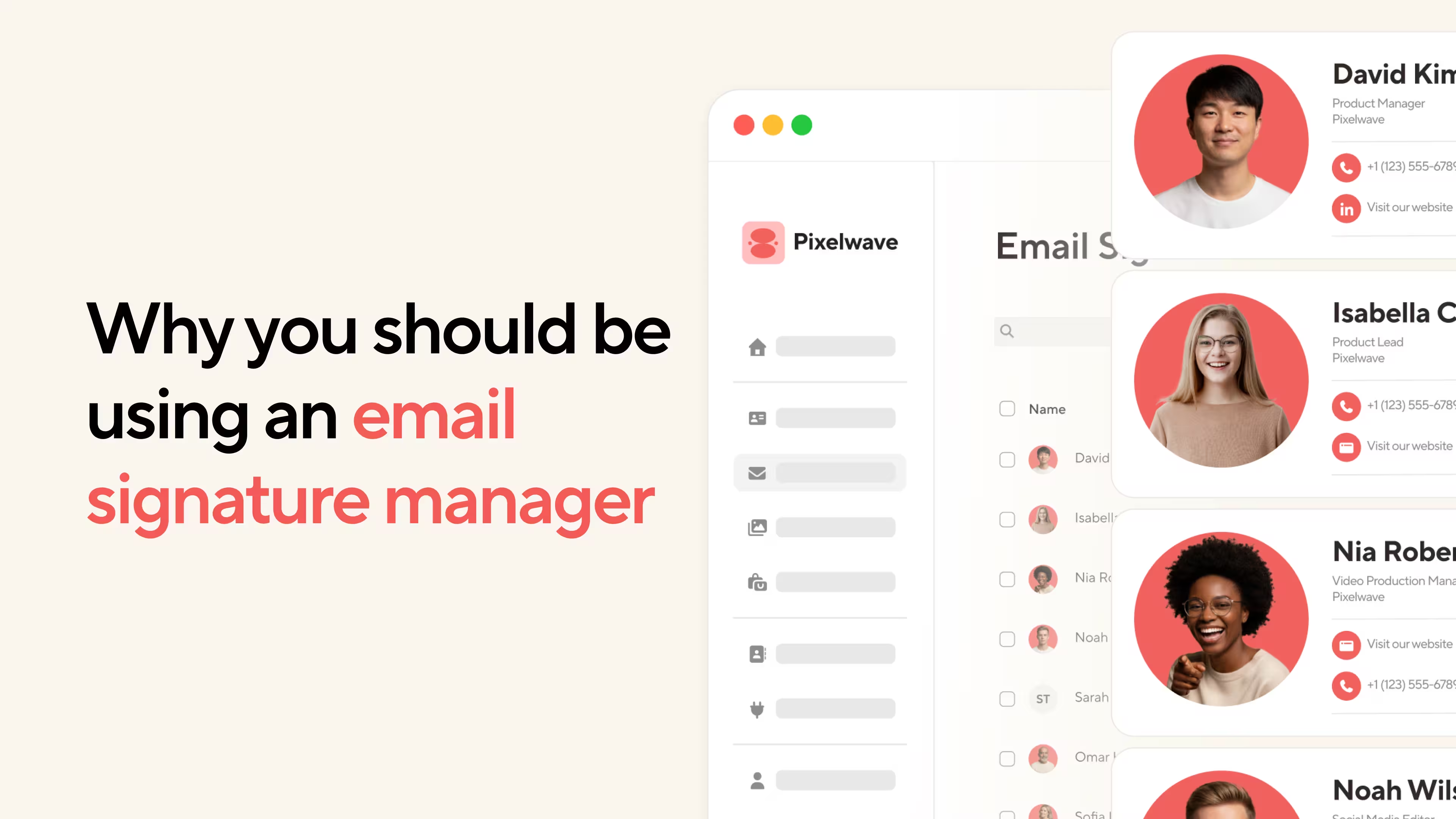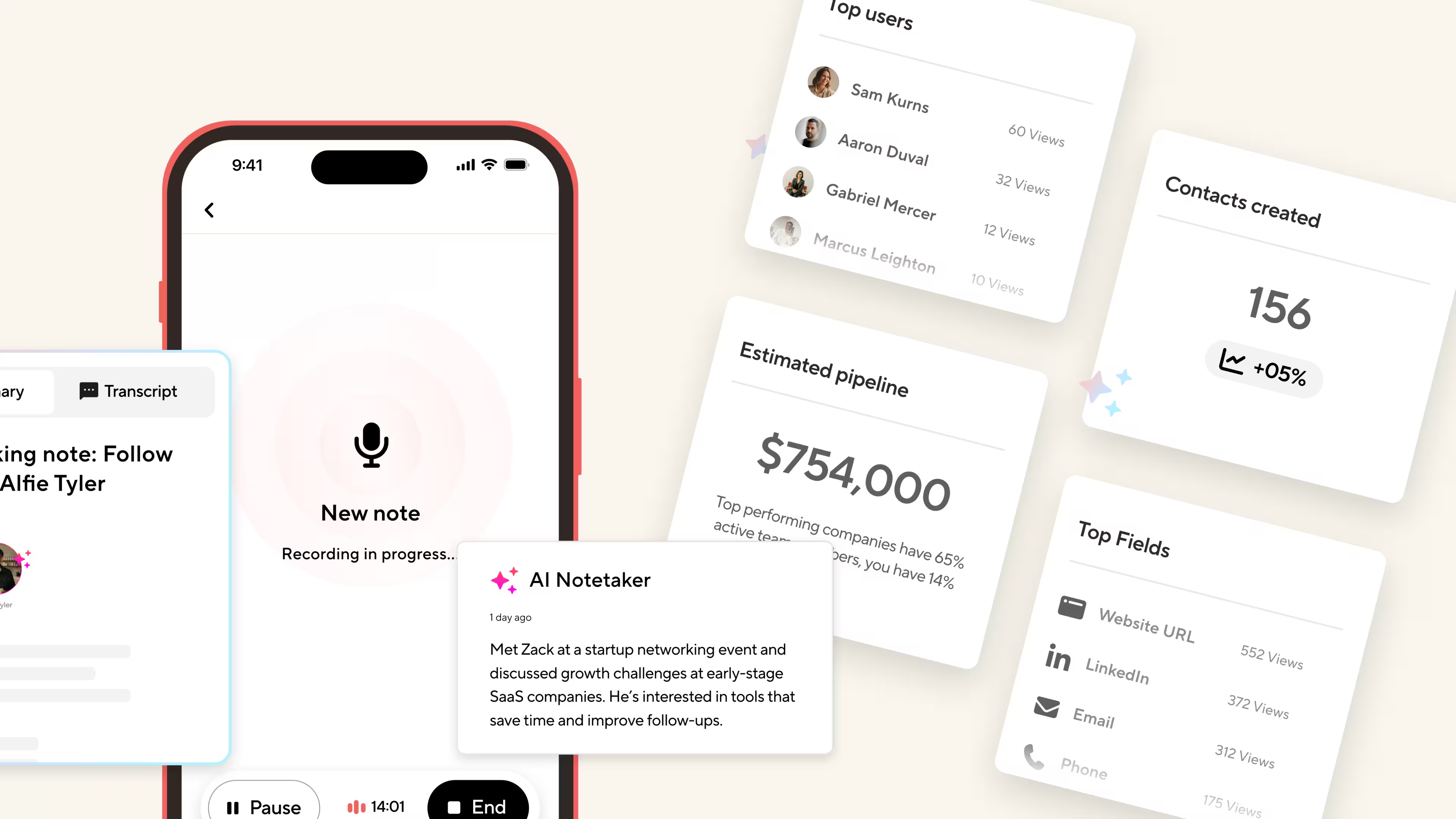Key Takeaways (TL;DR)

We can bet if you’ve read the title that you can think of at least one of the reasons you and your team should adopt contactless digital business cards! But have you considered some of the other benefits for using a digital business card?
COVID Isn’t Going Away
First of all, let’s address the elephant in the room. We have slogged our way through Alpha, Beta, Delta and now the Omicron variant has reached us in time for the holiday season (the gift everyone wanted).
We need to be mindful that COVID will continue to surprise us and that our lived experience of the past years has changed our own habits and the standards we expect businesses to reach.
Many customers have changed their habits to actively avoid bringing anything home with them that they’d rather not. No longer will customers happily take printed materials away with them from meetings or events, expectations have changed and businesses and their teams need to adapt.
Sustainability
Speaking of changed expectations, it seems almost unfathomable that businesses can continue to commit themselves to creating new paper cards. At a rough estimate, between 45-50 BILLION paper business cards are expected to end up in landfills this year. Putting paper aside, do we also need the amount of bleaches, industrial inks and papers that go into creating traditional business cards? Adopting a digital business card keeps more than paper out of landfill.
Rather than having your business card tossed in the trash or immediately forgotten in a work bag, with Blinq digital business cards, you’re able to get your contact details saved directly into your contacts smartphone. Your recipient doesn’t need to have the Blinq app to receive your details.
Isn’t that a smarter, saner way for modern individuals and teams to share their contact information with anyone wherever they go?

Convenience
Now, if you’re not agreeing with points 1 & 2, perhaps we can appeal to your expedient side. Simply put, with Blinq you can let your Smartphone or Apple Watch be your business card.
There’ll be no more fishing through jacket pockets (or losing them down drains) to find bedraggled paper cards, where you and your phone goes, so does your business card. So long as you have your smartphone or Apple Watch with you, you will never be without a way to quickly share your contact details.
With Blinq you’ll be able to share your card that suits the way you work. Be that, scanning your QR code, text, email, sharing your card link or even creating a smartphone widget.
Still unsure if Blinq is for you? Here’s why digital business cards are worth your time.
Do More With Contactless Digital Business Cards
But that’s not all!
Blinq digital business cards can give you and your business an edge over your competitors. Blinq Business users have the opportunity to use Blinq to create even more value for their organisations.
Using our unified Blinq Business dashboard, you’ll be able to add consistency to your brand narrative and brand ID through the cards you create for your team. You’ll also be able to integrate Blinq into your existing CRM system and Active Directory to make follow ups with the contacts you create and card management seamless. Not to mention, no more expensive paper card runs with zero measurable results.
How do I add my digital business card contacts to my CRM system?
With Blinq, you can add the contacts you make to your CRM system, quickly and easily.
Blinq Premium users can download a CSV file of the contacts that they make and upload this to their CRM system.
Blinq Business users can add their contacts to their existing CRM system at any time using Zapier. The setup takes around 5 minutes and allows you to connect Blinq with thousands of CRM systems including, HubSpot, Salesforce, Monday.com, Zoho, Microsoft Dynamics and many more.
To export your contacts using Blinq:
- Open your Blinq dashboard and login (note: only Blinq Business Admins can export contacts for their organization to their CRM).
- Go to the “Contacts” view
- Click “Export Contacts”
- Choose either as CSV or Zapier
- Download the file or follow the simple steps to setup the integration
If you would like to Demo Blinq Business with us, please get in contact today using this link.
New Blinq Business users will receive a 30 day free trial when they sign up, making it even easier to make the switch to Blinq contactless digital business cards today.