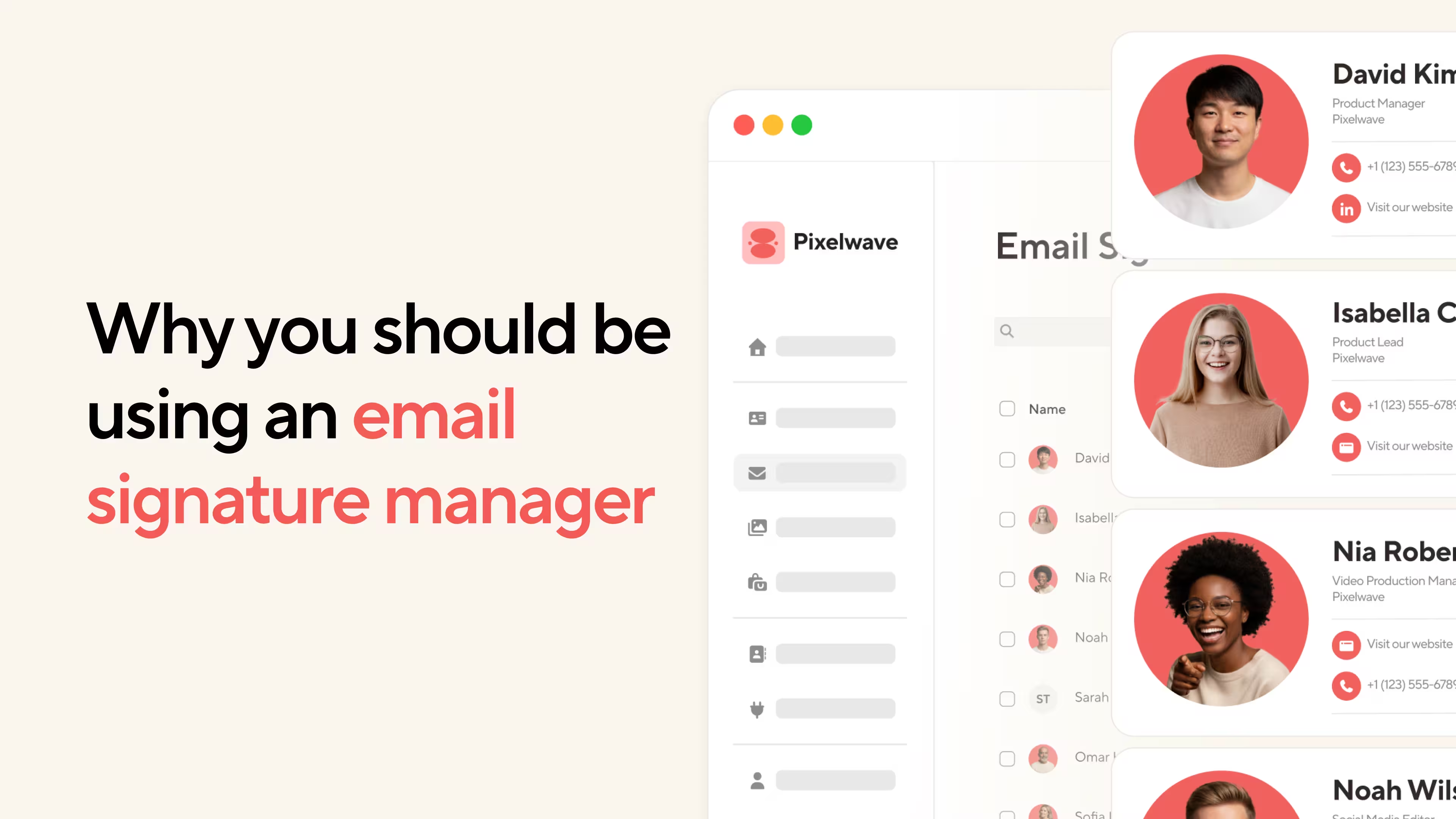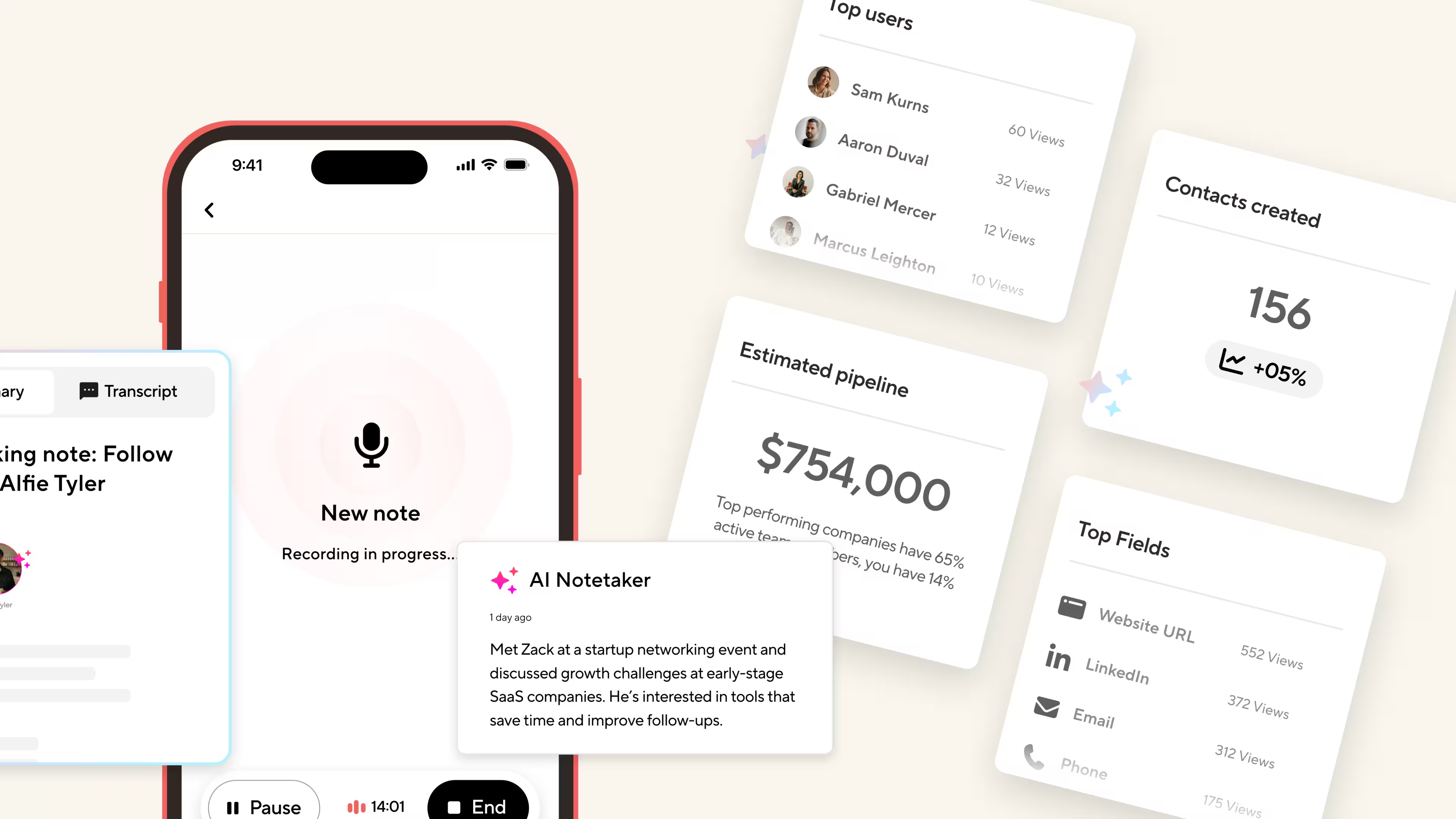Key Takeaways (TL;DR)
![Linkedin for Realtors: What to share [with examples]](https://cdn.prod.website-files.com/617ac0d059899a69fd8216ec/639915e4bb86606d73a0348d_linkedin-for-realtors-og.webp)
Social media is a powerful tool in the arsenal of any realtor. But what social media platform is the best? Is LinkedIn optimal for realtors? And what content to share? I answer these questions, show examples, and break down tips for content creation. Let’s dive in.
What is the best social media for Realtors?
If you asked me 18 months ago, I would’ve said LinkedIn and Facebook (who goes by Meta now). Today it’s definitely, LinkedIn, and maybe Meta.
So, what changed?
Well, for starters, today iPhone users can block ad targeting. Android is said to follow. And given ad revenue is Meta’s main business model, evidenced by Zuckerberg’s famous smirk answer to a Senator, it ends up hurting the platform as a whole, as people get ads they hate, or which are irrelevant to them—making them abandon the platform.
Furthermore, because Zuckerberg and his team poured billions of dollars and tons of hours into this new identity revolving around AR/VR with products like the Quest Headset, Metaverse, and RayBan video Glasses, its older products (Facebook) suffer neglect amidst their identity crisis.
Yes, groups on Facebook are still powerful if you’re able to engage, comment, help, and give value for free as a group member, before you sell homes without building trust and rapport.
So, why has LinkedIn stayed on top for Realtors?
To be honest, I don’t know that it has. I’ve looked for properties recently in Bangkok, Thailand, and Tbilisi, Georgia—and Facebook was better when looking to rent. But when I looked for a reputable agent in order to network, learn, and buy a home, LinkedIn prevailed. Additionally:
- LinkedIn is a much more organic platform, and Microsoft, LinkedIn’s owner, focuses on creators with new features like creator mode and “links in bio”. Furthermore, people genuinely show up on LinkedIn to either help (create content) or grow (learn from content). They reshare, engage, and comment more purposefully—and your feed mostly shows what your network shares and likes—rather than what some algorithm thought you’d prefer, like on Facebook. This has more oomph to it than it sounds—because trust is key in sales, and on LinkedIn.
- Secondly, and more importantly, it’s where your actual audience cohort. LinkedIn is a professional network, where people reading your content/ads are in the right headspace to buy a high-ticket product (think: house in the US with a median price of $420k). Additionally, in terms of demographics—LinkedIn is vastly superior. Its user's age, median income, and professional careers mean they’re much more likely to be in the market for a new house, relocating due to a job hop, or buying a new/second home, with the ability to afford it.
The catch? Quality comes with a price.
How much does LinkedIn Premium cost?
LinkedIn premium’s cheapest tier starts at $30 a month. Sure, you can use LinkedIn for free, but as a professional agent, you’d like to have the ability to see data, analytics, and send InMails.
Examples of great posts by Realtors
Bill Gassett
Bill Gassett is a colleague and friend. Like me, he combines real estate and marketing. But unlike me, Bill attacks it from the other side—your side—the realtor’s side.
Bill’s profile is a great example of a strong banner and profile picture. Banners are important and provide great real estate often neglected by users.

And here’s how he instills confidence and trust through multiple endorsements.

Lastly, here’s an example of a real post he shared, about a trending topic. A blog article he wrote (which’s part of his content strategy, leading from social to his blog).

Diana Kadan: sharing a client win
If you’ve had a big win, you can build client confidence and celebrate your achievement with a LinkedIn post. Diana’s post provides a great example of how you post about a purchase without having to name the clients.

Dustin Brohm: giving advice through videos
If done right, video can be an exceptionally compelling medium. Dustin Brohm posts videos on his LinkedIn to build trust and spread his influence, like this one about how to buy a house when you’re self-employed.

Frank Audano: local market data
Anyone can power up their laptop, check CNN and see reports on nationwide housing trends. But up-to-date local data? Well, that’s harder to come by. Frank Audano’s post makes his LinkedIn a source of local data for buyers in Kansas, sharing insights from a recent report.

Could using spreadsheets help you Excel? Check Out Our Free Excel Templates for Realtors.
What to share on LinkedIn
Now that we’ve seen some samples, what should you share on LinkedIn?
Talk about your:
- Success - to build authority. That big house sale. Your banking and escrow connections. Your articles, podcasts, and interviews. It all contributes to your personal brand.
- Failures - to be authentic and humanize your content. Sharing defeats builds a different kind of connection. Stories like how that one time you lost that deal at the last minute because the buyer's bank didn’t approve his mortgage.
- Personal experience - like how you know your area, master your zip code, and your specialty in Type A/B class properties, or relocating tech workers.
- Your housing market knowledge - to show you’re intelligent, understand the bigger picture, and how the CRE, residential, and hospitality markets are connected. In times of doubt, fear, and uncertainty, talk about economical cycles, the prime rate, and inflation.
Also, lots of realtors like to share their Blinq digital business card on LinkedIn. These digital cards let your LinkedIn followers save your contact details with a click, so you’ll be on speed dial when they need to sell their home! Learn more about the digital business card realtors love.
Tips on creating content for Linkedin
You could share videos, but as you’ve seen on Bill’s post, he used a picture, because single-image-ads work best on LinkedIn. Unlike TikTok or Instagram, where video is more native, people react more positively to pictures on LinkedIn.
In terms of how to approach content creation, it’s best you use formulas of what works. Test and pivot according to your audience’s feedback. You can create Polls (a LinkedIn feature) and ask what topics they like most, and then prepare templates for yourself as I’ve done on Notion:

Now that you know what social media is best for realtors (depending on your offering), seen examples of the content shared there, and advice on how to do it yourself, you’re ready to create more impact as a realtor!
Getting your marketing ducks in a row? Improve your appeal with a free digital business card.

![Linkedin for Realtors: What to share [with examples]](https://cdn.prod.website-files.com/617ac0d059899a69fd8216ec/639914ddca7c0502bfa364d0_tom-gil-headshot.webp)