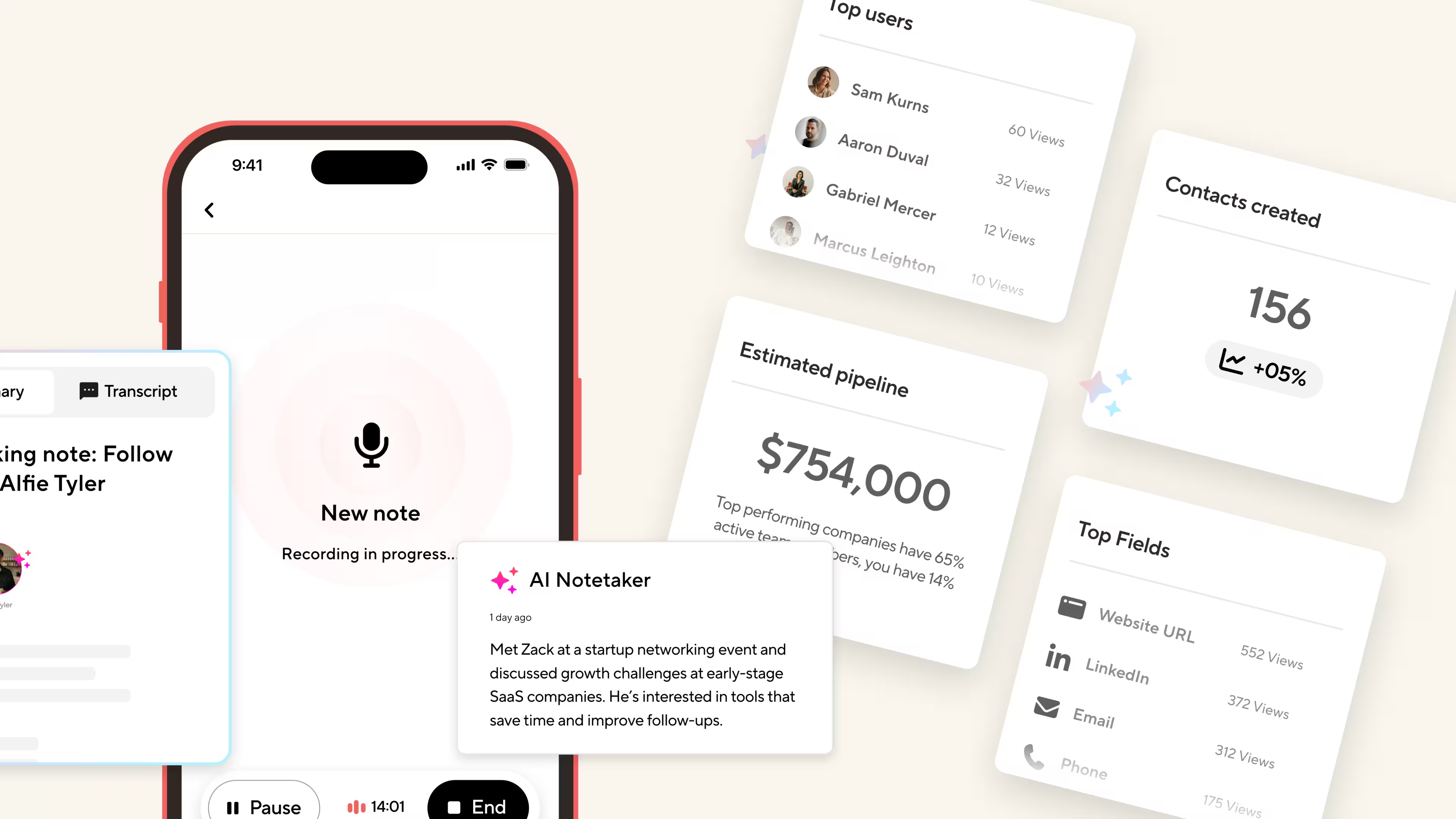You meet a potential client at a networking event. The conversation goes well. You reach for a business card, but it's creased from being in your wallet for three weeks. Or worse, you're out of cards entirely and end up scribbling your email on a napkin.
This is the freelancer's dilemma. Every conversation could turn into your next big project, but paper cards get lost, damaged, or forgotten before anyone has a chance to follow up. By the time you manually enter that person's email into your CRM days later, they've already hired someone else.
Digital business cards solve this problem by putting your contact information, portfolio, and professional brand in one shareable profile that lives on your phone. No more running out of cards, out-of-date details or missed opportunities because someone couldn't read your handwriting.
This guide walks through the best digital business card platforms for freelancers in 2025, focusing on the features that actually matter when you're building a sustainable practice: professional branding, client tracking, and return on investment.
Key Takeaways (TL;DR)
- Your digital card is your first impression and complete branding control helps you stand out in crowded markets where everyone is competing for the same clients
- Automated CRM sync saves hours each week by eliminating manual data entry and keeping your pipeline organized
- Analytics show what's working so you can track which networking events actually lead to revenue instead of guessing where to invest your time
- Five-year cost analysis reveals major savings when you factor in printing costs, shipping, and the time spent managing physical card inventory
- Blinq holds the #1 G2 rating for overall performance and ease of use, making it the top choice for freelancers who need professional branding and reliable client tracking
- Professional features matter with tools like custom email signatures and offline mode making you looking polished in any situation

Why Freelancers Need Digital Business Cards
Freelancing means you're always networking. From coffee meetings to industry events and client presentations, every conversation is a potential opportunity. But opportunities only convert when you can capture the lead properly and follow up fast.
Paper business cards create friction in this process. Someone saves your card in their wallet, where it sits for weeks. When they finally need your services, they can't find it. Or they find it but your phone number has a coffee stain over the last three digits. The moment is gone.
Digital business cards remove that friction entirely. Share your information via QR code or link, and it goes directly into their phone. No manual typing, lost cards, or delays. They have everything they need to contact you, and you have their information automatically saved to follow up.
The professional image piece matters just as much as the convenience. When you pull out a sleek digital card that matches your brand, you signal that you're a modern professional who pays attention to details. When you fumble with worn paper cards, you send the opposite message, even if your actual work is exceptional.
For freelancers tracking multiple leads across different projects, digital cards also provide visibility into what's working. You can see who viewed your card, which events generated real opportunities, and where to focus your networking efforts. That data helps you invest time in activities that bring in revenue instead of just keeping busy.
Evaluating Digital Business Card Options for Freelancers
Not every digital business card platform works well for freelancers. Some focus on enterprise team features you don't need. Others look flashy but lack the CRM integration and professional tools that actually help you win clients.
We tested the top platforms using feedback from 50+ freelance professionals across different industries to find out what matters most. Each platform was evaluated on ease of setup, branding customization, client tracking capabilities, and long-term value.
The evaluation focused on six areas that directly impact your ability to win and manage clients:
Branding and Customization: Can you create something that truly represents your professional identity? Or are you stuck with generic templates that look the same?
Ease of Use: How quickly can you set up your card and start using it? Does sharing feel natural in conversations, or do you fumble with the app while people wait?
Client Tracking: Does the platform help you organize leads and follow up effectively? Can you add notes after conversations so you remember key details days later?
Professional Polish: Does your card look modern and work smoothly? Will it impress the types of clients you're trying to attract?
Cost Over Time: What's the real investment when you calculate five years of use? Are there hidden fees that add up as your business grows?
Practical Features: Does it work at conferences with poor WiFi? Can you add it to email signatures? Does it include the small details that make daily use seamless?
These criteria helped us identify platforms that solve real freelancer problems versus those designed for different use cases entirely.
The features that matter for Freelancers
The Top 7 Digital Business Cards for Freelancers
1. Blinq
Blinq gives freelancers complete control over how they present themselves professionally. Instead of filling in generic templates, you can customize every element to match your brand. Blinq maintains a 4.9/5 star rating across 150,000+ reviews and holds the #1 G2 rating for overall performance and ease of use.
Use Case
Freelancers use Blinq to make strong impressions at networking events and client meetings while automatically organizing every new contact. The platform handles both the professional presentation and the behind-the-scenes lead management that helps you actually close deals.
Key Features
- Complete branding control means your card can truly represent your professional identity instead of looking like everyone else's generic template
- Native CRM integrations automatically sync new contacts into your client management system with enriched data that helps you qualify leads faster
- Contact notes and tags let you add context immediately after conversations so you remember who needs a portfolio sample versus who's ready for a proposal
- Home screen widget makes sharing effortless, keeping your card one tap away without opening the app
- Custom email signatures turn every message you send into a networking opportunity without extra effort
- Offline mode ensures your card works perfectly even when conference WiFi is overloaded or nonexistent
- Detailed analytics show which events and conversations actually lead to paid projects
Pricing
- Free: $0 forever (2 cards, unlimited scans and contacts)
- Premium: $7.33/card/month (5 cards, branding and contact features)
- Business: $4.99/card/month (team management, integrations, analytics)
- Enterprise: Custom pricing (enforced SSO, advanced analytics, custom agreements, priority support)
- Annual billing saves 30%; multi-year discounts available for teams
Why Blinq Wins for Freelancers
The customization capabilities in Blinq go beyond surface-level color changes. You can structure your card to highlight the specific services you want to sell, arrange information to guide prospects toward the next step, and create something that actually represents your brand. This matters when you're competing against other freelancers for high-value clients who judge professionalism based on every touchpoint.
The CRM integrations do more than just save contacts. Blinq automatically syncs new contacts with all the context you’ve captured from your conversation. The tagging system lets you categorize leads by project type, budget level, or how you met them. This organization prevents promising conversations from getting lost when you're juggling multiple opportunities.
Analytics show you exactly which networking activities generate revenue. You can see view rates for your card, track engagement over time, and identify which events brought in qualified leads versus time-wasters. This data helps you invest your limited time in activities that actually grow your business.
Professional features like the home screen widget and custom email signatures remove friction from sharing your card. You don't need to interrupt conversations to find the app, it's instantly available. This seamless experience reinforces the professional image you're trying to project instead of creating awkward technical moments.
2. Wave
Wave offers a straightforward approach to digital business cards with an interface that gets out of your way. The platform works well for freelancers who want basic contact sharing without complexity.
Use Case
Freelancers use Wave for simple contact exchange at networking events when they want something that works without advanced features.
Key Features
- Free basic tier provides core functionality without upfront investment
- Clean interface makes setup quick and straightforward
- Email signature integration adds your card to outbound messages
Pricing
- Professional: $0 (only available with NFC card purchase)
- Business: $6-8/card/month (billed annually)
- Enterprise: $7/card/month (billed annually)
Considerations
- Template limitations mean your card may look similar to many others, making it harder to stand out professionally
- Manual CRM export creates extra work moving contacts into your client management system instead of automated sync
- No offline capability leaves you unable to share your card in venues with poor connectivity
3. Mobilo
Mobilo focuses on sales teams and enterprise features that may exceed what individual freelancers need. The platform offers solid capabilities but at a higher price point.
Use Case
Sales professionals use Mobilo to track interactions through analytics dashboards and team reports.
Key Features
- Team management tools with activity tracking
- CRM connections with major platforms
- Physical NFC card options for tap-to-share
Pricing
- Pro: $0 (1 card)
- Teams: $4/card/month (billed annually)
- Business: $5/card/month (billed annually)
Considerations
- Price point runs significantly higher than alternatives built for individual freelancers, especially when adding physical card costs
- Team-oriented features mean you're paying for functionality you won't use as a solo freelancer
- Setup complexity requires more configuration time compared to simpler alternatives
4. Popl
Popl combines digital profiles with physical NFC products like cards and keychains. The platform targets casual networking with consumer-friendly design.
Use Case
People use Popl when they want tap-to-share convenience through physical accessories.
Key Features
- Physical NFC products in various form factors
- Mobile app for profile management
- View tracking for basic analytics
Pricing
- Free: $0 (1 card)
- Pro: $6.49/card/month (billed annually)
- Pro+: $11.99/month (billed annually)
- Teams: Not specified
Considerations
- Missing professional features like advanced CRM integration and detailed analytics limit its usefulness for serious business development
- Limited customization makes it difficult to create a card that truly represents your professional brand
- Consumer focus means the platform prioritizes casual use over the business development tools freelancers need to track ROI
5. HiHello
HiHello provides digital business cards with basic customization and an emphasis on simplicity. The platform handles fundamental contact sharing without advanced business features.
Use Case
People use HiHello for straightforward contact exchange without complex requirements.
Key Features
- Multiple card templates for different contexts
- QR code sharing for contactless exchange
- Basic contact organization
Pricing
- Personal: $0 (4 cards, limited scans)
- Professional: $6/card/month (billed annually)
- Business: $5/card/month (billed annually)
- Enterprise: Not specified
Considerations
- Manual export process means you still spend time moving contacts into your CRM instead of automatic synchronization
- Basic tracking doesn't provide the detailed ROI analytics freelancers need to understand which activities generate revenue
- Limited enrichment leaves you without the additional contact data that helps qualify leads and personalize outreach
6. V1ce
V1ce manufactures premium physical NFC cards using materials like metal and wood. The focus stays on physical product quality rather than software capabilities.
Use Case
Professionals buy V1ce when they want high-end physical cards with linked digital profiles.
Key Features
- Premium materials including metal, wood, and carbon fiber
- Custom design services for branded cards
- Digital profile hosting included
Pricing
- Free: $0 (1 card)
- Plus: $10.16/card/month (billed annually)
- Plus Unlimited: $305.46/month (billed annually)
Considerations
- High upfront investment makes V1ce expensive, especially when you need replacements or update your positioning
- Physical product dependency means waiting for shipping instead of starting immediately with digital-only solutions
- Limited software focuses on the physical card rather than CRM integration, lead tracking, and business development features
7. Tapt
Tapt produces affordable physical NFC cards as an alternative to premium options. The platform emphasizes the physical product over software functionality.
Use Case
People buy Tapt when they want physical NFC cards without premium pricing.
Key Features
- Lower-cost physical cards
- Simple digital profile setup
- QR code backup for non-NFC devices
Pricing
- Foundation: $0 (only available with NFC card purchase)
- Startup: $49/year (plus NFC card costs)
- Small business: $99/year (plus NFC card costs)
- Teams: Not specified
Considerations
- Physical product model requires purchasing and carrying cards rather than instant digital deployment
- No lead management means missing the contact organization, notes, and CRM sync that help you actually convert conversations into projects
- Basic tracking provides view counts without the detailed analytics that show networking ROI
8. Dot
Dot offers physical NFC business cards positioned between budget and premium options. The platform focuses on the physical product with basic digital capabilities.
Use Case
Professionals use Dot when they want physical cards with moderate pricing.
Key Features
- Physical NFC cards in multiple designs
- Digital profile linked to card
- Mobile app for profile updates
Pricing
- Free: $0 (only available with NFC card purchase)
- Professional: $8/card/month (plus NFC card costs)
- Essential: $8/card/month (for small teams, billed annually)
- Growth: $15/card/month (billed annually)
- Enterprise: Not specified
Considerations
- Physical card dependency means logistics and inventory management instead of instant digital sharing
- Basic software lacks the CRM integration, contact enrichment, and analytics freelancers need for effective business development
- No advanced features like offline mode, email signatures, or home screen widgets that make daily use seamless
Conclusion
Digital business cards have moved from nice-to-have to essential for freelancers who want to compete effectively. The right platform handles both professional presentation and the behind-the-scenes organization that turns conversations into clients.
Blinq stands out because it solves both sides of this equation. Complete branding control lets you create something that genuinely represents your professional identity instead of filling in templates. Native CRM sync with enriched contact data eliminates the administrative work of moving leads into your pipeline. Detailed analytics show which networking activities actually generate revenue so you can invest time wisely.
Other platforms handle basic contact sharing but miss the professional features and business development tools that freelancers actually need. Wave and HiHello offer simplicity but lack customization and automation. Mobilo brings enterprise features at enterprise prices. Physical card platforms like V1ce, Tapt, and Dot create unnecessary logistics without delivering the software capabilities that make digital cards valuable.
The difference becomes clear when you're at a networking event and can share your card with one scan, then see that contact automatically sync into your CRM with context ready for follow-up. That seamless experience, combined with the professional impression you make, directly impacts how many conversations turn into paid projects.
Ready to improve how you network and win clients? Try Blinq to see how complete branding control and automated lead tracking can boost your business while cutting administrative work.
FAQs
What makes digital business cards better than paper cards for freelancers?
Digital business cards eliminate the friction that kills opportunities. When you share your information digitally, it goes straight into someone's phone with no typing required. They can't lose it, forget it, or enter it wrong. You also save money over time because you never need to reorder cards when your services, rates, or contact details change. Just update once and the changes appear everywhere instantly.
How do digital business cards help track networking ROI?
Platforms like Blinq show you exactly which networking activities lead to revenue. You can see who viewed your card, when they looked at it, and which events generated qualified leads versus casual contacts. Over time, patterns emerge showing which types of events and conversations are worth your time. This data helps you stop attending networking events that feel productive but don't actually bring in clients.
Can you really customize digital cards enough to stand out?
With platforms offering complete branding control like Blinq, yes. You can adjust colors, fonts, layout, and information hierarchy to create something that truly represents your brand. This goes beyond surface-level changes.Yyou can structure your card to highlight specific services, guide prospects toward the next step, and differentiate yourself from competitors using generic templates. The customization matters because high-value clients judge your professionalism based on every touchpoint.
What's the real cost difference over five years?
Paper cards cost $50-100 per batch for printing and shipping. Most freelancers reorder three to five times over five years as services evolve or contact information changes. That's $250-500 just on printing, not counting the time spent managing inventory and manually entering contacts. Digital platforms like Blinq eliminate recurring printing costs while saving hours of administrative work. The time savings alone typically justify the investment within the first year.
Do digital cards work when WiFi is terrible?
Platforms with offline mode like Blinq let you share your card even when connectivity is weak or nonexistent. Your card works through QR codes or direct sharing that doesn't need an active internet connection. The contact capture still happens, then syncs to your CRM once you're back online. This reliability actually makes digital cards more dependable than paper cards because you never run out at the exact moment you need one.
Can you add digital business cards to email signatures?
Yes, platforms like Blinq include custom email signatures to add your card to every message you send. Recipients can click one link to save your contact information, view your portfolio, and access your social profiles. This passive sharing keeps you top-of-mind with clients and prospects without active networking. Every email becomes an opportunity to make a connection.