Looking for a way to share your professional details without spending money on printed cards? You can create a virtual business card completely free in just minutes. The best free digital cards offer customization options, multiple sharing methods, and professional designs, all without requiring technical skills or hidden fees.
Let's break down exactly how to create your own virtual business card without spending a penny, and how to make sure it actually helps you make lasting connections.
Key Takeaways
- Create a virtual business card for free in minutes: No subscription or design skills required to get started.
- Digital cards stick—paper doesn’t: Unlike paper cards that get lost or forgotten, digital cards are instantly saved to your recipient’s phone.
- Top-tier free plans include robust customization and branding — Choose platforms that offer clean design, multiple sharing methods, and no hidden fees or watermarks.
- Three smart ways to share your card at events — Use QR codes (e.g. on phone wallpaper or booth), direct links (text/email/social), and embed it in your email signature for passive sharing.
- Regular updates and tracking amplify impact — Refresh your info often, use built-in contact management, and monitor which sharing methods perform best.
- For most professionals, free tools are enough—for now — Start with a well-crafted free card and upgrade only when you need advanced analytics, team settings, or deeper integrations.
- Blinq’s free plan delivers all of these essentials and more—providing unlimited, watermark-free sharing via QR, link, email, and wallets, plus clean design and seamless usability, so professionals can make meaningful connections at events without cost or hassle.
![What is a Virtual Business Card [Explainer + Get Started Guide]](https://cdn.prod.website-files.com/617ac0d059899a69fd8216ec/684b605624e26568c9b5ce95_Article%20images%20(2)%20(1).png)
What is a Virtual Business Card?
A virtual business card is a digital version of traditional paper business cards that can be shared electronically. Unlike paper cards that get lost or forgotten, digital cards are instantly saved to your recipient's phone and can include interactive elements like clickable email addresses, website links, and social profiles.
The best part? Many platforms offer robust free plans that give you all the essentials without requiring a subscription.

How to Create a Virtual Business Card for Free in 3 Steps
Creating your first virtual card is remarkably simple.
Step 1: Choose the Right Free Platform
Not all free digital business card platforms are created equal. The best options offer clean designs without watermarks, multiple sharing methods, and don't require recipients to download an app. Blinq's free plan stands out by offering multiple cards and unlimited sharing without "powered by" logos cluttering your professional image.
Step 2: Gather Your Profile Information
Before creating your card, have your professional photo, contact details, and a brief bio ready. Remember, virtual cards can be updated anytime, so you don't need everything perfect immediately.
Step 3: Customize Your Design
Select a clean template that reflects your personal brand, add your information in a scannable layout, and ensure everything looks professional. The most effective cards balance having enough information without overwhelming the recipient.
What Makes an Effective Free Digital Card?
Three Ways to Share Your Free Virtual Business Card
Creating your card is only half the equation; sharing it effectively is what makes the difference.
1. The QR Code Method
Most free digital business card platforms generate a QR code that others can scan with their phone camera. Save it as your phone wallpaper or to your Apple Wallet for quick access, add it to your email signature, and display it at your next event booth for easy scanning.
2. The Direct Link Approach
Your virtual card will have a unique URL you can share via text message, email, or social media profiles. This method works perfectly for remote connections where physical proximity isn't possible.
3. The Email Signature Integration
Add your virtual card to your email signature to transform every email into a networking opportunity. This passive sharing method ensures anyone you communicate with can easily save your details.
Making the Most of Free Virtual Business Card Features
The best free virtual business card doesn't just replace a paper card—it transforms how you connect with people by making follow-ups natural and seamless. Update your information regularly, leverage the contact management feature to add context on your new connection, and pay attention to which sharing methods yield the best results.
When you're ready for more advanced features like detailed analytics, team management, or enhanced design, upgrading to a paid plan is always an option. But for most professionals starting out, a well-crafted free digital card provides everything you’ll need to make meaningful connections.
Ready to Create Your Free Virtual Business Card?
Creating a virtual business card for free is straightforward with the right platform. Focus on clean design, essential information, and easy sharing methods to set up your professional digital card in minutes.
Ready to get started? Create your free digital business card with Blinq and start making connections that actually last.
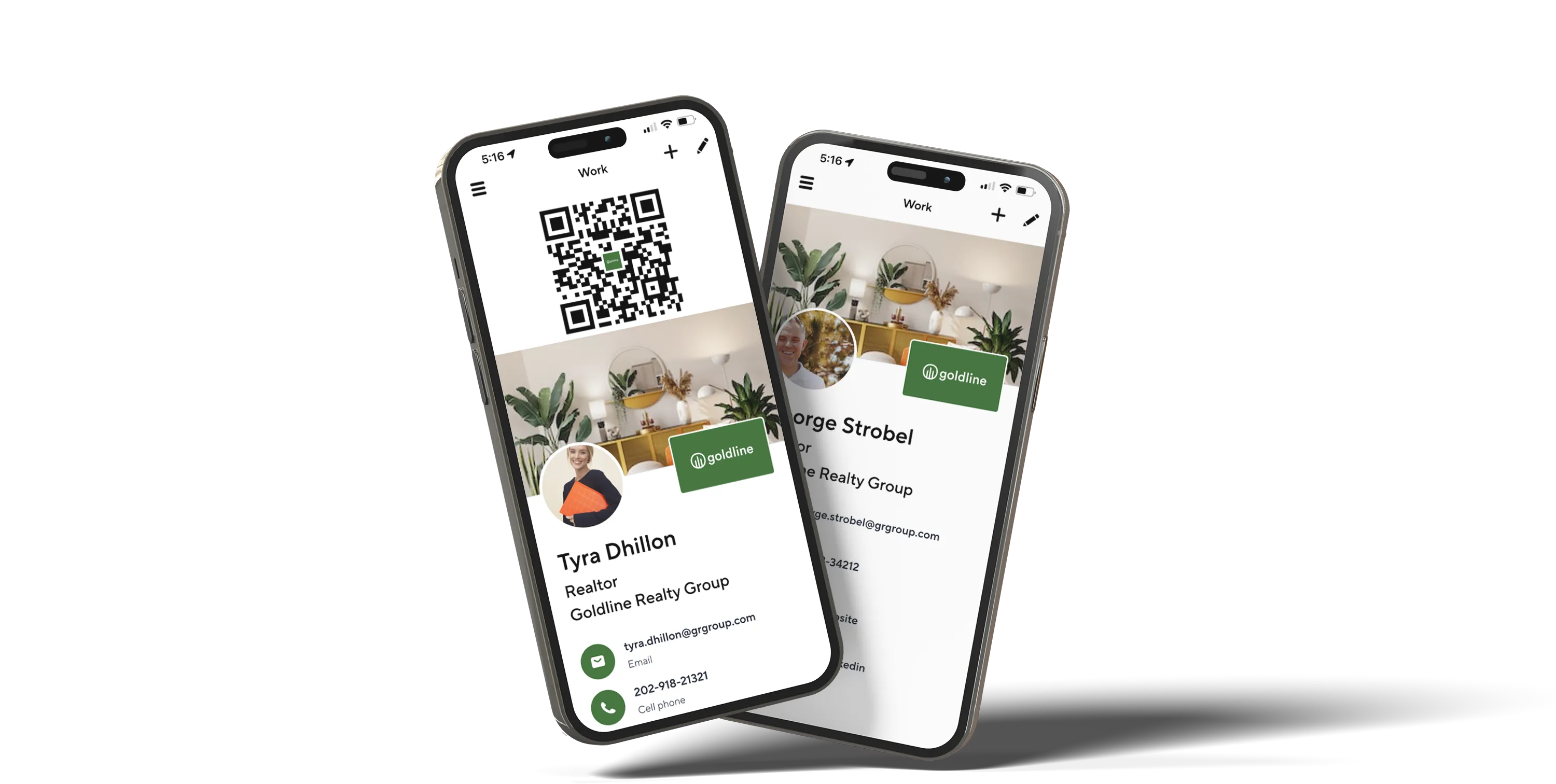
Get Blinq Business for your team





![What is a Virtual Business Card [Explainer + Get Started Guide]](https://cdn.prod.website-files.com/617ac0d059899a69fd8216ec/64017b74dbac8bc37d32c77c_1605738187626.jpg)


