Your Blinq digital
business card

Rated 4.9/5 on 140,000+ reviews
Used by industry leaders









%202.svg)

%202.svg)

%205.svg)


.avif)

.avif)


The smarter way to connect and grow your network
Great business begins with a great first impression

Business cards that are as dynamic as you are
Share your card with anyone, any way

Used and loved by teams and individuals
Share your way





Rated the #1 Digital Business Card

140,000+ reviews from
Blinq is used by employees at more than 93% of Fortune 500 companies.
experience for all.

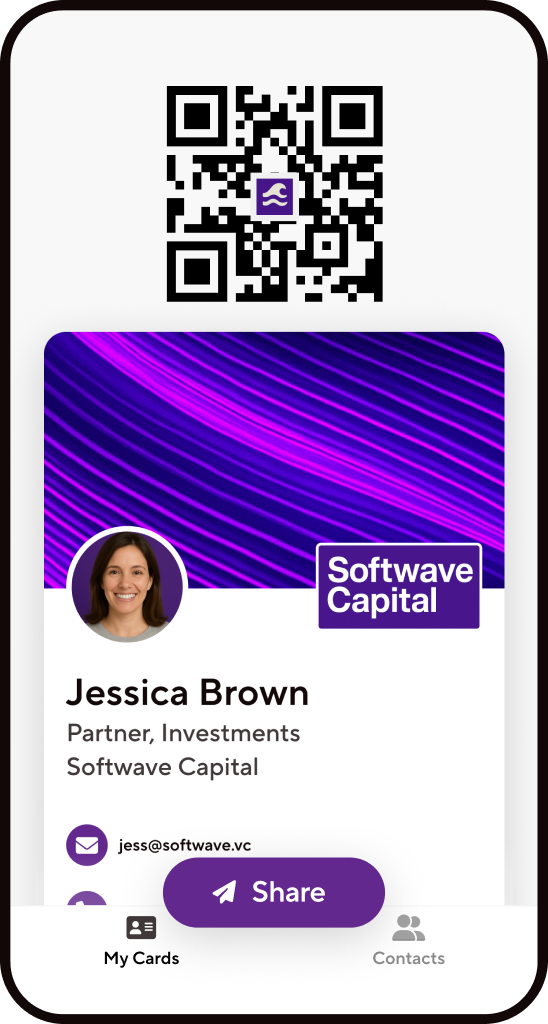



How to get started with a Blinq digital business card

Download
Get the Blinq mobile app in the Apple App Store or Google Play Store.
.svg)
Create
Add your contact details, socials, website, and more to your free Blinq card
.svg)
Share
Open your Blinq app and get your prospects to scan the QR code. This will share your details instantly, without the need for your recipient to have the Blinq app.
.svg)
Save
When your prospect opens your card, they’ll be given the option to save your contact details quickly and directly to their phone. No need for a messy stack of business cards and no manual data entry!
Frequently asked questions
How do I make a digital business card?
Making a digital business card with Blinq is super easy. You’ll be set up and ready to share in under a minute. Just click here to get started, or download the app (ios/android) and follow the steps to create your card. You can add your profile photo, company logo, and contact details-ready to start sharing right away.
What is a digital business card?
A digital business card (also known as virtual business card, online business card, smart business card or electronic business card, to name a few) is just like a traditional business card, but digitized. It’s always available on your phone through the Blinq app and can be shared via QR code, email, text, social media, or your personal link. Going digital means you don't have to worry about findng a graphic design or printing or your information ever being out of date again.
How does a digital business card work?
Your digital business card is shared directly from the Blinq app. Whether by QR code, email, text, or social media, the recipient opens it in their web browser or the Blinq app. They can save your details and will be prompted to share their info back with you, so you can follow up with them when it’s convenient.
Will Blinq work on my phone?
Yep! Whether you're an iPhone or Android user, Blinq has you covered. Just make sure your phone’s software is up to date to get the latest features. If you’re having any trouble, check our system requirements page to ensure compatibility.
What are the benefits of using a digital business card
Digital business cards are the modern way professionals want to connect. They cut down on admin, printing, and design costs. Using Blinq has a lot of perks, but our customers especially love:
- Total control over their branding
- Always having an up-to-date card available on their phone
- Reducing waste and using an eco-friendly solution
Is Blinq free?
Yes! Blinq is free for everyone. When you create your first card, you’ll not only get access to your digital business card but also virtual backgrounds for video calls, and a custom email signature that matches your card. For extra customization and contact export features, check out Blinq Premium. You can try it free for 7 days.
What languages does Blinq support?
The Blinq app is currently only available in English, however, you can use any characters or language within the card.
Do I need a physical card?
No, Blinq is a digital-first solution, so there’s no need for physical cards. But if you’d like, you can pair your digital card with a physical NFC card, see our options here.
Can I share my Blinq card with someone who doesn't have the app?
Absolutely! Blinq is designed to make networking easier, not harder. If the recipient doesn’t have the Blinq app, your card will open in their web browser, whether they’re on mobile or desktop. They can save your details and even share theirs back with you.
Is there a limit on how many times my blinq card can be scanned?
Not at all! Whether you're a free user, Premium user, or Business user, there’s no limit on how often you can use or share your Blinq digital business card.
Can we have a QR code that we can put on printed cards?
Definitely! You can either buy a Blinq NFC card or download your dynamic Blinq QR code and have it printed on any business card you like. Learn how to do that here.
Does the Blinq Card contacts connect with my CRM software?
CRM integrations are available with our Blinq Business subscription. Check out the details and supported CRMs here.
Can I get multiple employees set up with digital business cards?
You can get multiple employees set up with Blinq Business cards with our Blinq Business subscription option.
How many cards can I have in my account?
Free users can have up to 2 cards. Premium members can have up to 5, and Business users can have unlimited cards. Check out our pricing page to learn more about what’s available.
How much does a Blinq Digital Business card cost?
Blinq is free for up to 2 cards. If you need more cards or want premium features, you can subscribe to Blinq Premium starting at $5.89 per month. Check out our pricing page for more details.
Can I still share my Blinq card with someone who doesn’t have the app?
Yep! Once you’ve shared your details, they’ll have the option to share theirs back with you. You can find all the contacts you’ve received in the “Contacts” section of the Blinq app.
How do I share my digital business card?
Sharing your digital business card is super simple. You can have your prospects scan the QR code directly from your Blinq app or from the home screen widget, Apple Wallet, or even your smartwatch. You can also share your card via text or email—whatever works best for you. It’s instant and convenient, so you can share your business card anytime, straight from your device.
Create your digital business card today
.png)

.webp)





